computer is in use.... ?
Questions and Answers :
Windows :
computer is in use.... ?
Message board moderation
| Author | Message |
|---|---|
 i.postnikov i.postnikov Send message Joined: 16 Dec 11 Posts: 2 Credit: 1,846,623 RAC: 0 
|
Hello guys. Screensaver shows that computer is in use but it's not. Any ideas? |
|
Grant (SSSF) Send message Joined: 19 Aug 99 Posts: 13927 Credit: 208,696,464 RAC: 304 
|
Hello guys."In use" means any keyboard or mouse activity. In your account, under Computing preferences, make sure Suspend when computer is in use and Suspend GPU computing when computer is in use aren't selected. If they are, scroll to the bottom of the page and Click on the Edit preferences button, de-select those 2 options, and save the changes. The next time your computer contacts the Seti servers, it will update and use those new settings. (or (if using the simple view) for Seti click on Project commands, Update for it to get the changes straight away). Grant Darwin NT |
 i.postnikov i.postnikov Send message Joined: 16 Dec 11 Posts: 2 Credit: 1,846,623 RAC: 0 
|
thanks 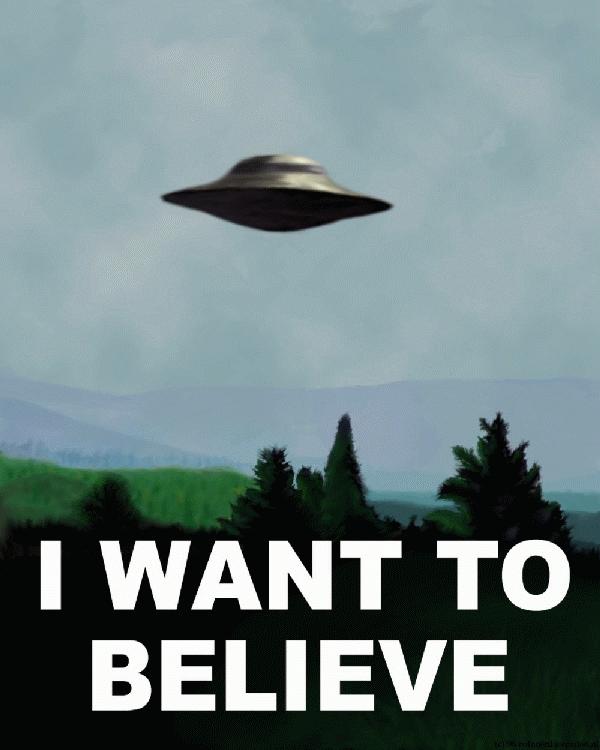 |

©2025 University of California
SETI@home and Astropulse are funded by grants from the National Science Foundation, NASA, and donations from SETI@home volunteers. AstroPulse is funded in part by the NSF through grant AST-0307956.