I wish for a Lunatics installer that....
Questions and Answers :
Wish list :
I wish for a Lunatics installer that....
Message board moderation
| Author | Message |
|---|---|
 Tom M Tom M Send message Joined: 28 Nov 02 Posts: 5126 Credit: 276,046,078 RAC: 462 |
I wish for a Lunatics installer that would allow for a mixture of cpu apps that support the Seti Graphics as well as the faster Lunatics cpu tasks. I basically want mostly the faster cpu version as well as access to the Seti Graphics w/o asking/receiving a version of the Lunatics cpu distro with graphics. I am not sure if that is even possible because I think its an "either/or" type of situation. Tom A proud member of the OFA (Old Farts Association). |
 Jord Jord Send message Joined: 9 Jun 99 Posts: 15184 Credit: 4,362,181 RAC: 3 
|
The CPU apps do support the graphics apps, they're just not included in the installer. With a little knowledge you can manually download the graphics application, save it in your BOINC data directory/Seti sub-directory and add it to the app_info.xml file by hand. I'll check later, after dinner, how to download the graphics app by hand. |
 Jord Jord Send message Joined: 9 Jun 99 Posts: 15184 Credit: 4,362,181 RAC: 3 
|
http://boinc2.ssl.berkeley.edu/sah/download_fanout/setigraphics_8.00_windows_intelx86.exe downloads the Seti graphics application. For a short version of an app_info with this file in it, it will be something alike this: <app_info>
<app>
<name>setiathome_v8</name>
</app>
<file_info>
<name>MB8_win_x86_SSE2_OpenCL_ATi_HD5_r3557.exe</name>
<executable/>
</file_info>
<file_info>
<name>setigraphics_8.00_windows_intelx86.exe</name>
<executable/>
</file_info>
<file_info>
<name>libfftw3f-3-3-4_x86.dll</name>
<executable/>
</file_info>
<file_info>
<name>MultiBeam_Kernels_r3557.cl</name>
</file_info>
<file_info>
<name>mb_cmdline_win_x86_SSE2_OpenCL_ATi_HD5.txt</name>
</file_info>
<app_version>
<app_name>setiathome_v8</app_name>
<version_num>819</version_num>
<platform>windows_x86_64</platform>
<api_version>7.5.0</api_version>
<avg_ncpus>0.04</avg_ncpus>
<max_ncpus>0.2</max_ncpus>
<plan_class>opencl_ati5_sah</plan_class>
<coproc>
<type>ATI</type>
<count>1</count>
</coproc>
<file_ref>
<file_name>MB8_win_x86_SSE2_OpenCL_ATi_HD5_r3557.exe</file_name>
<main_program/>
</file_ref>
<file_ref>
<file_name>setigraphics_8.00_windows_intelx86.exe</file_name>
<open_name>graphics_app</open_name>
</file_ref>
<file_ref>
<file_name>libfftw3f-3-3-4_x86.dll</file_name>
</file_ref>
<file_ref>
<file_name>MultiBeam_Kernels_r3557.cl</file_name>
</file_ref>
<file_ref>
<file_name>mb_cmdline_win_x86_SSE2_OpenCL_ATi_HD5.txt</file_name>
<open_name>mb_cmdline.txt</open_name>
</file_ref>
</app_version>
</app_info>
|
 BilBg BilBg Send message Joined: 27 May 07 Posts: 3720 Credit: 9,385,827 RAC: 0 
|
The installer have the Stock application inside: setiathome_8.00_windows_intelx86.exe setigraphics_8.00_windows_intelx86.exe 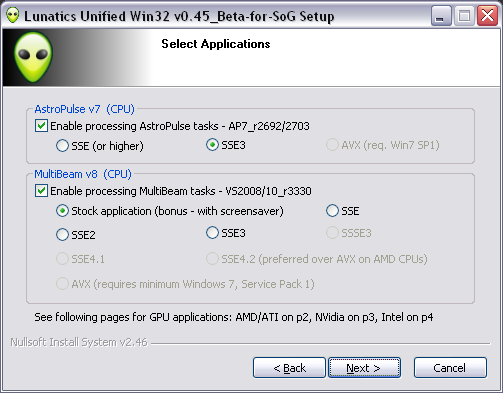 And I don't think setigraphics can work with the GPU apps    - ALF - "Find out what you don't do well ..... then don't do it!" :) - ALF - "Find out what you don't do well ..... then don't do it!" :) |
 Jord Jord Send message Joined: 9 Jun 99 Posts: 15184 Credit: 4,362,181 RAC: 3 
|
And I don't think setigraphics can work with the GPU appsWhy not? Just because it isn't being sent out with the GPU applications, doesn't mean it cannot work. Look at Einstein and WCG, where it does work on the GPU applications. That's just a choice the project makes. Here it's because a small group of users decide that it impacts too heavily on the GPU computing, and so it's not used. OpenCL and OpenGL work perfectly fine together. You can find videos on Youtube showing 3D graphics being calculated using OpenCL on the GPU, like in https://www.youtube.com/watch?v=mK0WW5BIDwI |
 Tom M Tom M Send message Joined: 28 Nov 02 Posts: 5126 Credit: 276,046,078 RAC: 462 |
The CPU apps do support the graphics apps, they're just not included in the installer. With a little knowledge you can manually download the graphics application, save it in your BOINC data directory/Seti sub-directory and add it to the app_info.xml file by hand. Thank you Jord. I see how you added the Seti graphics app to the cpu-based app_info.xml code. I will be taking a look at trying this out. Tom A proud member of the OFA (Old Farts Association). |
 Jord Jord Send message Joined: 9 Jun 99 Posts: 15184 Credit: 4,362,181 RAC: 3 
|
Yes, well, you can add it to any part of the code of course. And perhaps for the CPU apps use the beta installer. Mind, the graphics app isn't for Astropulse (I don't know, is that a different graphics app, or the same?) And if you really can figure it out, you can always throw it in the forums, of course. :) |
 Tom M Tom M Send message Joined: 28 Nov 02 Posts: 5126 Credit: 276,046,078 RAC: 462 |
The CPU apps do support the graphics apps, they're just not included in the installer. With a little knowledge you can manually download the graphics application, save it in your BOINC data directory/Seti sub-directory and add it to the app_info.xml file by hand. Jord, Your fix worked as proposed. Suddenly the "button" on Boincs for graphics for the Beta6 Lunatics (as modified for the later gpu program) is now working. The main reason I have been reluctant to upgrade to Lunatics is now FIXED! :D Tom A proud member of the OFA (Old Farts Association). |
 BilBg BilBg Send message Joined: 27 May 07 Posts: 3720 Credit: 9,385,827 RAC: 0 
|
And I don't think setigraphics can work with the GPU appsWhy not? Because the GPU app (MB8_win_x86_SSE2_OpenCL_ATi_HD5_r3557.exe) listed in your example of app_info.xml do not have code to communicate with setigraphics_8.00_windows_intelx86.exe The code is removed or disabled (ask Raistmer to clarify) Â   - ALF - "Find out what you don't do well ..... then don't do it!" :) - ALF - "Find out what you don't do well ..... then don't do it!" :)Â |
 Jord Jord Send message Joined: 9 Jun 99 Posts: 15184 Credit: 4,362,181 RAC: 3 
|
Having tested that, I see you're right. So I've emailed Eric on that, as that should be changed back. We're in the process of making BOINC more user friendly, more wanted by people. A screen saver that always works is one of the things that does that. |
 Tom M Tom M Send message Joined: 28 Nov 02 Posts: 5126 Credit: 276,046,078 RAC: 462 |
And I don't think setigraphics can work with the GPU apps. Well that explains why my second attempt to do this doesn't work. But the first attempt to do this, I had patched in 822 for the version so I could "carry over" the current tasks rather than having them dumped because the beta6 installer currently still doesn't include the current 822 class. So "it" (the graphics window) still seems to be working. Here is the top of the app_config.xml file (for what it is worth). Yes, I just looked at the task manager and the gpu processing is running on the r3584. The cpu processing is running on "setiathome_8.00_windows_intel86.exe *32". Come to think of it, isn't the seti graphics driven by the cpu task, not the gpu task? (And this setup appears to still be working) on my original box. Just found the "graphics button" active on both the cpu and gpu tasks. The cpu task still works although it takes a while to load. The gpu graphics button displays a "flash" and then locked up the Boinc GUI for a while. My second attempt to install this on another box, the cpu task simply "flashes" an empty window and disappears. The grapics button on the gpu doesn't display at all.... (huh?).
<app>
<name>setiathome_v8</name>
</app>
<file_info>
<name>MB8_win_x86_SSE3_OpenCL_NV_SoG_r3584.exe</name>
<executable/>
</file_info>
<file_info>
<name>setigraphics_8.00_windows_intelx86.exe</name>
<executable/>
</file_info>
<file_info>
<name>libfftw3f-3-3-4_x86.dll</name>
<executable/>
</file_info>
<file_info>
<name>MultiBeam_Kernels_r3584.cl</name>
</file_info>
<file_info>
<name>mb_cmdline_win_x86_SSE3_OpenCL_NV_SoG.txt</name>
</file_info>
<app_version>
<app_name>setiathome_v8</app_name>
<version_num>822</version_num>
<platform>windows_intelx86</platform>
<api_version>7.5.0</api_version>
<avg_ncpus>0.04</avg_ncpus>
<max_ncpus>0.2</max_ncpus>
<plan_class>opencl_nvidia_SoG</plan_class>
<cmdline></cmdline>
<coproc>
<type>CUDA</type>
<count>1</count>
</coproc>
<file_ref>
<file_name>MB8_win_x86_SSE3_OpenCL_NV_SoG_r3584.exe</file_name>
<main_program/>
</file_ref>
<file_ref>
<file_name>setigraphics_8.00_windows_intelx86.exe</file_name>
<open_name>graphics_app</open_name>
</file_ref>
<file_ref>
<file_name>libfftw3f-3-3-4_x86.dll</file_name>
</file_ref>
<file_ref>
<file_name>MultiBeam_Kernels_r3584.cl</file_name>
</file_ref>
<file_ref>
<file_name>mb_cmdline_win_x86_SSE3_OpenCL_NV_SoG.txt</file_name>
<open_name>mb_cmdline.txt</open_name>
</file_ref>
</app_version>
Mumble, mumble. Tom A proud member of the OFA (Old Farts Association). |
 Tom M Tom M Send message Joined: 28 Nov 02 Posts: 5126 Credit: 276,046,078 RAC: 462 |
SLAP Forehead! After I posted my last message I wondered off to cook/eat supper. And Duh, the 2nd box is using the Lunatics cpu apps. I must of screwed around and told the installer to put in the "regular" seti cpu apps on the first box. Because the first box's task manager listing sure doesn't look like the 2nd one.... Sigh, Just when I think I almost made to beginner, I fall on my face. Again. Tom A proud member of the OFA (Old Farts Association). |

©2025 University of California
SETI@home and Astropulse are funded by grants from the National Science Foundation, NASA, and donations from SETI@home volunteers. AstroPulse is funded in part by the NSF through grant AST-0307956.