No Work/Little Work
Message boards :
Number crunching :
No Work/Little Work
Message board moderation
Previous · 1 · 2 · 3 · 4 · Next
| Author | Message |
|---|---|
 Gundolf Jahn Gundolf Jahn Send message Joined: 19 Sep 00 Posts: 3184 Credit: 446,358 RAC: 0 
|
Sadly, nothing from above does work for me. :( Did you stop the BOINC client before flushing the DNS buffer? If not, you've kept the (erroneous) BOINC cache. Gruß, Gundolf |
 Bill Walker Bill Walker Send message Joined: 4 Sep 99 Posts: 3868 Credit: 2,697,267 RAC: 0 
|
Following this thread and others about the current problems with great interest. Here is what worked for me when I noticed problems uploading and downloading over this weekend. I highly recommend this technique. 1. Walk away from the computer. 2. Walk the dog, or other small furry creature of your choice. 3. Have a beer. 4. Read a book. 5. Have another beer. 6. come back to computer, to find uploads completed a few hours ago, and downloads started a few minutes ago. OK, I probably dropped my RAC a bit while walking the dog, but who cares?  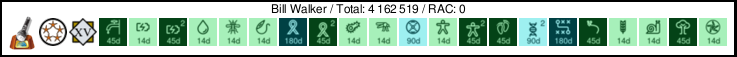
|
|
Lecco Send message Joined: 15 Oct 09 Posts: 4 Credit: 78,051 RAC: 0 
|
Did you stop the BOINC client before flushing the DNS buffer? If not, you've kept the (erroneous) BOINC cache. Yes I did. I shut down boinc.exe and boincmgr.exe in the Task Manager as well ... 1781 ccm, 95 BHP, 142Nm, 890kg, 150W RMS, 7.0L/100km, what more do you need... 1478 ccm, 75 BHP, 118Nm, 1060kg, 0W RMS, 12.5L/100km, made in USSR ................. |
 Jord Jord Send message Joined: 9 Jun 99 Posts: 15184 Credit: 4,362,181 RAC: 3 
|
Do you always stop programs through Task Manager? Never tried BOINC Manager->Advanced view->File->Exit, "check on "Stop running science applications when exiting the manager" and then clicking OK? |
 James Sotherden James Sotherden Send message Joined: 16 May 99 Posts: 10436 Credit: 110,373,059 RAC: 54 
|
Following this thread and others about the current problems with great interest. Here is what worked for me when I noticed problems uploading and downloading over this weekend. I highly recommend this technique. 1. Walk away from the computer. 2. Walk the dog, or other small furry creature of your choice. 3. Have a beer. 4. Read a book. 5. Have another beer. 6. come back to computer, to find uploads completed a few hours ago, and downloads started a few minutes ago. OK, I probably dropped my RAC a bit while walking the dog, but who cares? Thats good advice Bill, thats what i did last night and it worked. Dont have a dog though so i watched a movie with the grand kids. Aliens in the attic, not a bad movie. Monday things will get fixed just in time for the Tuesday outage:)  [/quote] [/quote]Old James |
|
Lecco Send message Joined: 15 Oct 09 Posts: 4 Credit: 78,051 RAC: 0 
|
Do you always stop programs through Task Manager? Never tried BOINC Manager->Advanced view->File->Exit, "check on "Stop running science applications when exiting the manager" and then clicking OK? Please do not make an complete idiot out of me. If you cannot help, please do not post. Thank you. 1781 ccm, 95 BHP, 142Nm, 890kg, 150W RMS, 7.0L/100km, what more do you need... 1478 ccm, 75 BHP, 118Nm, 1060kg, 0W RMS, 12.5L/100km, made in USSR ................. |
 Gundolf Jahn Gundolf Jahn Send message Joined: 19 Sep 00 Posts: 3184 Credit: 446,358 RAC: 0 
|
Please do not make an complete idiot out of me. If you cannot help, please do not post. Thank you. It is never a good idea to stop boinc.exe via task manager. |
 Jord Jord Send message Joined: 9 Jun 99 Posts: 15184 Credit: 4,362,181 RAC: 3 
|
I don't think anyone can help you with that attitude. :-) I'll spell it out for you, there is a problem with the download servers at Seti. All of the workarounds you see posted around here, from the ipconfig /flushdns option to the adding the IP addresses to your hosts file are workarounds (Å™eÅ¡enÃ). Until things are fixed at Seti, at estimate on Monday, approximately 10am Pacific Time, you will have the same problems with downloading as all the rest of us do. All I asked you was if going through Task Manager is your normal way of closing programs which have a perfectly normal way of being exited. If that angers you so much to give me the answer you did, then I take that as a yes. |
 Pappa Pappa Send message Joined: 9 Jan 00 Posts: 2562 Credit: 12,301,681 RAC: 0 
|
Lecco Please do not take offense, for many people here english is not their primary language. In fact Jord's primary language is not english. So as he was attempting show the proper way of shutting down Boinc. He also asked if using Taskmanager was your normal way of shutting down. Nothing more. Sometimes people do not know... Unless you ask someone that can give the answer, you still do not know. Learning from the answer is a Good thing. Do you always stop programs through Task Manager? Never tried BOINC Manager->Advanced view->File->Exit, "check on "Stop running science applications when exiting the manager" and then clicking OK? So that you know and others know the normal method of testing an Alpha Boinc Core in Boinc Alpha to close Boinc via "Taskmanagler (or rip out the power plug for catastropic failure)." The reason this is bad is because active working files are left in an unstable state. When you restart Boinc, it has to deal with sorting out what is real and what files it can reopen safely. Otherwise it attempts a fallbackup. The hope is that everything has checkpointed and nothing errors out on startup. You only lose a few minutes of computation. The Bad part is when crashes on startup it really crashes (but not in that last latest versions). Yes I have ripped out the power plug... Regards Please consider a Donation to the Seti Project. |
 mechtheist mechtheist Send message Joined: 20 Aug 09 Posts: 9 Credit: 9,617,595 RAC: 0 
|
I am a newbie, I think you guys do great jobs, must be really complex and almost thankless, way beyond my ken. I have simple question-seems a little different than the above I have numerous tasks appearing, but the status is "downloading" on all of them, they won't start, all "Enhanced 6.08 (cuda)" and the "Enhanced 6.03", been that way for almost 12 hours. Have BOINC 6.10.18. I tried detaching and reattaching, but that did not help, and after reading this post, I was wondering if doing that caused your db's headaches? Should I avoid that as troubleshooting? I figured it was like power-cycling, the universal fixit. Thanks for any info and I will donate (tried to, won't accept my address, tried 2 different credit cards) OOPS, I tried the flushdns and that didn't work, but just tried the netbios method and that seems to have done the trick. Sorry, but still curious about the detach thing. rob |
 Pappa Pappa Send message Joined: 9 Jan 00 Posts: 2562 Credit: 12,301,681 RAC: 0 
|
Rob Please feel free to explore and ask questions. That is part of Users helping Users. In this case "patience" is the key. Matt will sort things out in the morning. So other than an exercise in learning, the big thing is not to cause any lose of Crunch time for Users. In the case of detaching and reattaching it caused no real DB issues. It did not solve your specific issue. At least when you detached it marked those Workunits ready to resend. That is good. I am a newbie, I think you guys do great jobs, must be really complex and almost thankless, way beyond my ken. As far as the donation issue, that is tougher. PLEASE never give Credit/Debit card information in plain public sight. When you attempt to use a Credit/Debit Card the Address information from the Original Application has to match the Credit/Debit card. If you have moved and have not updated the information it will fail. I hope that helps... Regards Please consider a Donation to the Seti Project. |
 mechtheist mechtheist Send message Joined: 20 Aug 09 Posts: 9 Credit: 9,617,595 RAC: 0 
|
Hi Pappa Thanks for reply, I have wu's off and running fine now. Now, to the donation, I used cards I have used repeatably for online ordering without a hitch, but the donate site for you guys didn't like my address, which hasn't changed in 3+ years. I emailed for help to gahelp@berkeley.edu, so I will make sure it goes through somehow. I have a very healthy paranoia about giving out cc no.s. Thanks again |
 littlegreenmanfrommars littlegreenmanfrommars Send message Joined: 28 Jan 06 Posts: 1410 Credit: 934,158 RAC: 0 
|
Thanks Pappa. Only two of my PC's was having trouble. The third was at a different location, so I thought your idea was well worth a try. It works a treat. :) 
|
![View the profile of [B^S] madmac Profile](https://setiathome.berkeley.edu/img/head_20.png) [B^S] madmac [B^S] madmac Send message Joined: 9 Feb 04 Posts: 1175 Credit: 4,754,897 RAC: 0 
|
This netbios thing has does it work and how can I do it if I want to, will leave it until tomorrow, also have the end piece for the server which someone suggested. Shall I leave things as still unable to download until possible tomorrow morning again, has the problem happen awhile ago when most people were getting these errors. 
|
|
Fred W Send message Joined: 13 Jun 99 Posts: 2524 Credit: 11,954,210 RAC: 0 
|
This netbios thing has does it work and how can I do it if I want to, will leave it until tomorrow, also have the end piece for the server which someone suggested. Shall I leave things as still unable to download until possible tomorrow morning again, has the problem happen awhile ago when most people were getting these errors. I would expect the Berkeley Boyz to kick the appropriate switch when they get in shortly so a little more patience should see it sorted (until next time!!) F. 
|
 Pappa Pappa Send message Joined: 9 Jan 00 Posts: 2562 Credit: 12,301,681 RAC: 0 
|
madmac This netbios thing has does it work and how can I do it if I want to, will leave it until tomorrow, also have the end piece for the server which someone suggested. Shall I leave things as still unable to download until possible tomorrow morning again, has the problem happen awhile ago when most people were getting these errors. Patience, it will sort itself out. Way back in the Olden days when they discussed how the TCP/IP Stack was constructed they talked about the order of how things should be loaded. Host file - defining Application Servers/Hosts of "Different Networks" LMHost file - defining Application Servers/Hosts within "Your Network" DNS Server1 Your ISP DNS Server2 Your ISP DNS Server3 etc IP Address IP Address IP Address etc (yes I omitted WINS) The use of changing something "bound" to the network card (NetBIOS) in this case forces reloading the TCP/IP Stack without rebooting the computer. It sets a bit stating the stack has been reloaded. Any application that reads the stack upon seeing that bit is "supposed to" flush what information it has and reload the stack. IP Addresses in the Host file or LMHost file were loaded 1st to point to the Application servers that would not change IP's (ever). If the application needs to contact an application server via TCP with only a Name it reads the stack. If it finds the Address for the Name in the Stack it passes it to the Application. IF Not, it Asks the 1st DNS Server "Do You know the Address for boinc2.ssl.berkeley.com" If the server comes back with no, then it should also state. Ask the DNS Server at this IP Address xxx.xxx.xxx.xxx (upstream) if it knows "of" ssl.berkeley.edu. If the answer is no, it comes back with ask this DNS Server xxx.xxx.xxx.xxx (root server for edu) if it knows the Start of Authority for Berkeley.edu The root server will respond the Start of Authority for Berkeley.edu is at this IP Address. The Application then asks berkeley.edu do you know the IP Address for ssl.berkeley.edu. Berkeley sends back the IP Address for the DNS Servers in the Space Science Lab ssl.berkeley.edu. The application then asks the DNS server ssl.berkeley.edu do you know the IP Address for boinc2 which is forwarded to Matt's Round Robin DNS. It returns either 208.68.240.13 or 208.68.240.18 with a time to live of (ttl) 97 seconds. Now "we do not know" if Matt's RR DNS alternates every request to the "other IP" or if he uses a percentage factor. We do know that for 97 seconds the IP Address that you get should be good (it is loaded into the TCP/IP Stack). So in this case if the Only IP Address that you have for Boinc is 208.68.240.18 then downloads will happen. So how OS's and Applications (Boinc) honors this is part of the problem. IPCONFIG /FLUSHDNS "Zeros" any information in the the STACK with exception of information from a Host or LMHost file. Turning off the DNS Client, you end up with a stack that looks like this (the cache is disabled) Host file LMHost file DNS Server1 Your ISP DNS Server2 Your ISP DNS Server3 etc So any request for an IP ends up asking the DNS Servers for the IP and it is immediately thrown away... IN an Intranet situation a common LMHost file is read when a User Log in which holds the IP Address of the Intranet Application Servers they Stay in the Stack. The Host file was used for interconnecting Intranets. DNS Servers were created to ease the burden of keeping track of Hundreds of Hosts (ARPA NET) I hope this is "over simplified" enough. It covers several volumes of information concerning many OS's with some Internetworking thrown in. Regards Please consider a Donation to the Seti Project. |
|
Wembley Send message Joined: 16 Sep 09 Posts: 429 Credit: 1,844,293 RAC: 0 
|
And for those of you out there who are uncomfortable about opening a command window and typing strange incantations into it, or about twiddling with netbios settings etc. Start->Settings->Network Connections right click on the connection corresponding to your internet connection and select "repair" Does a few extra things besides a flush, but you don't have to worry about accidentally breaking anything. 
|
![View the profile of [B^S] madmac Profile](https://setiathome.berkeley.edu/img/head_20.png) [B^S] madmac [B^S] madmac Send message Joined: 9 Feb 04 Posts: 1175 Credit: 4,754,897 RAC: 0 
|
And for those of you out there who are uncomfortable about opening a command window and typing strange incantations into it, or about twiddling with netbios settings etc. Tried that it did not work, still unable to download work 
|
 Gundolf Jahn Gundolf Jahn Send message Joined: 19 Sep 00 Posts: 3184 Credit: 446,358 RAC: 0 
|
Tried that it did not work, still unable to download work You'll have to stop BOINC first and then repeat the procedure until a "ping boinc2.ssl.berkeley.edu" returns an address not ending in ".13". Gruß, Gundolf |
![View the profile of [B^S] madmac Profile](https://setiathome.berkeley.edu/img/head_20.png) [B^S] madmac [B^S] madmac Send message Joined: 9 Feb 04 Posts: 1175 Credit: 4,754,897 RAC: 0 
|
Still having trouble do not know how to ping berkerley or should I alter my drivers. got the old BOINC can't access Internet - check network connection or proxy configuration coming up after I did the Network today with a proxy which I do not have so I have rebooted the machine and will wait, can anyone help me? 
|

©2025 University of California
SETI@home and Astropulse are funded by grants from the National Science Foundation, NASA, and donations from SETI@home volunteers. AstroPulse is funded in part by the NSF through grant AST-0307956.