Optimized windows clients - plz help listing cpu times
Message boards :
Number crunching :
Optimized windows clients - plz help listing cpu times
Message board moderation
Previous · 1 · 2 · 3 · 4 · 5 . . . 6 · Next
| Author | Message |
|---|---|
 Speedy67 & Friends Speedy67 & Friends Send message Joined: 14 Jul 99 Posts: 335 Credit: 1,178,138 RAC: 0 
|
Yes, it won't affect which client is fastest, but in terms of what sort of performance you can expect from that particular processor, it would be nice to see how it performs under real world conditions - ie when hyperthreading 2 proceses. When I receive cpu times with one unit running or two units running simultaneously on HT processors I will post it just as I have for my P4 Prescott 3,0 in the listing.
No, not yet. Greetings, Speedy67  
|
|
Astro Send message Joined: 16 Apr 02 Posts: 8026 Credit: 600,015 RAC: 0 |
I'm currently testing 3 clients on my Althonxp 2200+, but they take time and should be ready before 7 pm tony |
 Sir Ulli Sir Ulli Send message Joined: 21 Oct 99 Posts: 2246 Credit: 6,136,250 RAC: 0 
|
Atlon64 3.200+ Winchester around 1.10 with the R7 Version P4 3.2 with HT about 1:50 for 2 WUs Athlon XP 2.500+ on an Nforce Mobo, also the R7 Version about 2:45 Greetings from Germany NRW Ulli 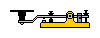 |
|
Astro Send message Joined: 16 Apr 02 Posts: 8026 Credit: 600,015 RAC: 0 |
Greetings from Germany NRW Hi Ulli, He's looking for Exact numbers by processor when using the "Reference WU". thanks though tony |
|
barbablu Send message Joined: 7 Aug 01 Posts: 21 Credit: 7,150,791 RAC: 0 
|
Intel P4 (Northwood) 2.4GHz@3.3GHz 512KBytes L2 cache 5878s with YAOSCW-N-r8.1 |
 Speedy67 & Friends Speedy67 & Friends Send message Joined: 14 Jul 99 Posts: 335 Credit: 1,178,138 RAC: 0 
|
|
 StokeyBob StokeyBob Send message Joined: 31 Aug 03 Posts: 848 Credit: 2,218,691 RAC: 0 
|
No. I don't have hyperthreading on that processor. |
|
Astro Send message Joined: 16 Apr 02 Posts: 8026 Credit: 600,015 RAC: 0 |
@Speedy67 Here's the numbers from running the "Reference WU" on my: Mobile AMD Athlon XP2200+ AMD Athlon XP-M Thoroughbred core mmx, 3dnow,SSE 1788.4 Mhz Buss 265 Mhz FSB 132.5 Mhz L1 128 L2 256 512M ram Listed in increasing order: K r8.1 (22869 seconds) K r7 (24116 seconds) P3.zip (26717 seconds)  |
|
Ned Slider Send message Joined: 12 Oct 01 Posts: 668 Credit: 4,375,315 RAC: 0 
|
@Speedy67 Geez, that's way too slow. You must have something wrong there. My Athlon XP 2100+ does about 8-9000 seconds in a 133MHz fsb board with PC133 SDRAM. You're taking nearly 3 times as long! I know Maverick's Windows clients aren't nearly 3 times slower than my linux client. Ned *** My Guide to Compiling Optimised BOINC and SETI Clients *** *** Download Optimised BOINC and SETI Clients for Linux Here *** |
|
Astro Send message Joined: 16 Apr 02 Posts: 8026 Credit: 600,015 RAC: 0 |
I always thought it was slow. I've run mem tests, HD tests and that's what it does. During my test I had the "Taskmanager" window open and the "Windows Explorer" window open so I could tell when the tests ended. Seti got a consistant 98% of my cpu. [edit] the benchmarks are 956 whet and 1951 dhry Maybe you could compare my clock speeds to yours. I got mine from CPUZ. Any other suggestions Ned? |
|
Blade2005 Send message Joined: 3 Apr 99 Posts: 8 Credit: 26,365,253 RAC: 0 
|
I always thought it was slow. I've run mem tests, HD tests and that's what it does. During my test I had the "Taskmanager" window open and the "Windows Explorer" window open so I could tell when the tests ended. Seti got a consistant 98% of my cpu. I suspect some kind of power management facility has kicked in and has throttled the speed. Perhaps you could disable the power management from the BIOS and the properties page in Windows temporarily for the benchmark. |
|
SURVEYOR Send message Joined: 19 Oct 02 Posts: 375 Credit: 608,422 RAC: 0 
|
@mmciastro Is that you laptop, I have my laptop on a cooling platform $20 from Compusa. If the cpu is running hot most laptops reduce the cpu cycles so it doesn't burn up. Fred BOINC Alpha, BOINC Beta, LHC Alpha, Einstein Alpha 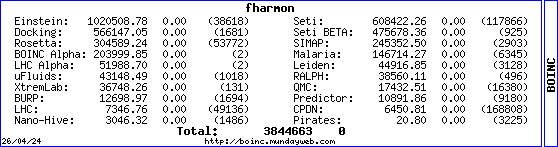 
|
 Speedy67 & Friends Speedy67 & Friends Send message Joined: 14 Jul 99 Posts: 335 Credit: 1,178,138 RAC: 0 
|
|
|
Ned Slider Send message Joined: 12 Oct 01 Posts: 668 Credit: 4,375,315 RAC: 0 
|
I always thought it was slow. I've run mem tests, HD tests and that's what it does. During my test I had the "Taskmanager" window open and the "Windows Explorer" window open so I could tell when the tests ended. Seti got a consistant 98% of my cpu. I agree. I just noticed it was an XP-M. Go to power schemes and make sure it's set to Desktop/Home Office, NOT Laptop and that should stop it throttling. But keep an eye on temps as it will get hot. My laptop (XP-M 1400+) gets up to 70C in the summer crunching at 100% and runs at 50C normally when Idle. I try to keep it in a cool room and keep the temp at 65C. I find Linux easier to use as I can throttle back the CPU by 10% which keeps it just cool enough in summer, whereas windows just throttles right back to 500MHz or runs flat out at 100%. My Athlon XP 2100+ is running stock (1730MHz [13x133]) in an old Abit KT7A (KT100a) motherboard at 133fsb with PC133 memory, and is the older Pali core. You should be looking at about 2h15mins (8000 secs) at full sped with an optimized client. Ned *** My Guide to Compiling Optimised BOINC and SETI Clients *** *** Download Optimised BOINC and SETI Clients for Linux Here *** |
|
Metod, S56RKO Send message Joined: 27 Sep 02 Posts: 309 Credit: 113,221,277 RAC: 9 
|
FYI: once, while running benchmarks on my dual-boot P4 Prescott box, I forgot to change the HT-enable setting in BIOS. So I ran benchmarks in the wrong mode and had to re-run it with HT setting reversed. What I found out was that running a single seti client ends up in the sime CPU time both with HT enabled and disabled (give or take a couple of seconds). Metod ... 
|
 StokeyBob StokeyBob Send message Joined: 31 Aug 03 Posts: 848 Credit: 2,218,691 RAC: 0 
|
It is kind of confusing with all the different versions of the P4 processor. Another thing that may make my times a little peculiar is that I have a socket 478 processor in a 423 socket motherboard. I have one of those adapters a PowerLeap PL-P4/N I think. It seems to work ok. It has been running a couple of years now if I am remembering right. I also have Rambus ram which probably helps some. The actual cycle time for work units run about the same for my 2.4GHz machine as the 3.2GHz machine except that the 3.2 does two at a time (around 1hr 40 to 1hr 50min or so). Edit; Opps, I looked it up. The adaptor was a <a> StrattonComputer[/url] SCS-P478. |
|
j2satx Send message Joined: 2 Oct 02 Posts: 404 Credit: 196,758 RAC: 0 
|
I always thought it was slow. I've run mem tests, HD tests and that's what it does. During my test I had the "Taskmanager" window open and the "Windows Explorer" window open so I could tell when the tests ended. Seti got a consistant 98% of my cpu. My standard XP 2200+ runs 1689 FP and 2848 Integer at 1799.6MHz with 266.6MHz FSB. |
|
Astro Send message Joined: 16 Apr 02 Posts: 8026 Credit: 600,015 RAC: 0 |
hmmmm, My bios is a Phoenix and doesn't list any power or overclocking fields. It's been elevated for quite a while (months). I changed power options from laptop to desktop, and NO change. I sent this in for repair, is it possible they replaced my bios with one that limits it's performance/heat? |
|
j2satx Send message Joined: 2 Oct 02 Posts: 404 Credit: 196,758 RAC: 0 
|
Pull the battery and run it on AC. Does it improve performance? |
 htrae htrae Send message Joined: 3 Apr 99 Posts: 241 Credit: 768,379 RAC: 0 
|
@ mmciastro: Download this freebie system analysis program and it should be able to tell you which Phoenix Bios version you have. In the left menu choose Motherboard > Bios. The program can also tell some other info such as Ram timings, FSB, Multiplier, etc. Hope this helps. http://www.lavalys.com/products/overview.php?pid=1&lang=en |

©2025 University of California
SETI@home and Astropulse are funded by grants from the National Science Foundation, NASA, and donations from SETI@home volunteers. AstroPulse is funded in part by the NSF through grant AST-0307956.