Seti on Linux CPU/GPU
Questions and Answers :
Unix/Linux :
Seti on Linux CPU/GPU
Message board moderation
| Author | Message |
|---|---|
|
ReneF Send message Joined: 26 Sep 15 Posts: 10 Credit: 255,935 RAC: 0 
|
Hi i setup my boinc-client and seti-app for usage of the cpu of my computer running ubuntu. It used to start fine and process some workunits for this project. now i figured out how to "activate" my graphiccard to be recognised by boinc using the cuda-drivers. it was a bit tricky as my graphiccard (Geforce 8800GTS) is not supported by the "new" nvidia-drivers but only by the old 340-ones... Boinc seems to notice the presence of this cuda-device and prints out (stdoutdae.txt): 12-Oct-2015 15:37:47 [---] Starting BOINC client version 7.2.42 for x86_64-pc-linux-gnu but also
so actually, it is not fetching any tasks for the GPU... is this due to the fact i was running boinc without GPU-support in the first place? or is there any configuration i need to modify in order to make boinc use my gpu ? |
 Jord Jord Send message Joined: 9 Jun 99 Posts: 15184 Credit: 4,362,181 RAC: 3 
|
Make sure that you've set your project preferences to accept NVIDIA GPU work. You will have to edit the preferences page with the button at the bottom, add the check mark, then click the "Update preferences" link. Next make BOINC learn about this fact: - When through BOINC Manager, advanced view, Projects tab, select Seti, click Update. - When through BOINCCMD, with the boinccmd --project setiathome.berkeley.edu update command . |
|
ReneF Send message Joined: 26 Sep 15 Posts: 10 Credit: 255,935 RAC: 0 
|
Thank you for this hint. in my preferences-page i have this settings: Resource share 100 Use CPU x Use ATI GPU x Use NVIDIA GPU x Use Intel GPU x i guess that's correct? or do i have to uncheck the CPU-usage? i'd like to use both, CPU and GPU on this maschine. and after issuing the update command i got this output in the "stdoutdae.txt" 14-Oct-2015 10:29:42 [SETI@home] update requested by user so, unfortunately still no GPU-usage:( |
 Jord Jord Send message Joined: 9 Jun 99 Posts: 15184 Credit: 4,362,181 RAC: 3 
|
Make sure you're setting the project preferences for the same venue/location that your computer is in. Be it default/work/home or school. If your computer's set to location home, but you change the project preferences for work, they'll never reach your computer. To check what location your computer is set to, go to Your account->Computers on this account->Details of the computer in question, scroll down to location. In the project preferences you can also define the Default computer location, make sure this is the same as the location of your computer. And then that project preference can be in its own venue. If it's default, you'll see links for Add separate preferences for home, Add separate preferences for school, Add separate preferences for work at the bottom. If it isn't default, one or more of these are missing. |
|
ReneF Send message Joined: 26 Sep 15 Posts: 10 Credit: 255,935 RAC: 0 
|
good advice, i've tried this... but after adding a preference for all 4 types of locations (default,home,school,work) and making sure, all of these have the same "checkmarks" on this "use NVIDIA GPU"-Option, i didnt notice any difference. updating the project only leads to the fetch of CPU-Tasks.. no GPU-usage at all. so i unchecked the "use CPU"-Option on all of them and observed the logfile: 15-Oct-2015 06:02:19 [SETI@home] Not requesting tasks: don't need now the queue is empty and my host is doing nothing .. the boinc-client wont fetch any workunits for my GPU although it is present and being recognized successfully. :( |
|
TBar Send message Joined: 22 May 99 Posts: 5204 Credit: 840,779,836 RAC: 2,768 
|
Hi There was a problem with the 8800 class cards and driver 340. You might have better success if you downgrade the driver to around 304. |
|
ReneF Send message Joined: 26 Sep 15 Posts: 10 Credit: 255,935 RAC: 0 
|
i uninstalled the 340 and downgraded to the nvidia-304.. same with libcuda. now the boinc-client states: 18-Oct-2015 22:41:58 [---] Starting BOINC client version 7.2.42 for x86_64-pc-linux-gnu but still: 19-Oct-2015 00:18:39 [SETI@home] Reporting 3 completed tasks ... i cant use any newer Nvidia-driver on my system as they wont support the 8800GTS :( |
 Everette Dobbins Everette Dobbins Send message Joined: 13 Jan 00 Posts: 291 Credit: 22,594,655 RAC: 0 
|
Have you tried this ? sudo usermod -a -G video boinc ( this adds the unprivalidged boinc account to the video group ) sudo update-rc.d -f boinc-client remove sudo update-rc.d boinc-client defaults 99 ( move BOINC start-up to the end of start-up processing ) sudo apt-get install nvidia-modprobe sudo modprobe nvidia_uvm ( without nvidia-modprobe installed boinc will not find the GPU ) sudo service boinc-client restart ( restarts the boinc client ) This is from here : http://www.dunadd.co.uk/seti/forum/viewtopic.php?f=139&t=2493 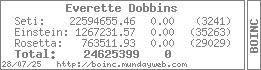
|
|
TBar Send message Joined: 22 May 99 Posts: 5204 Credit: 840,779,836 RAC: 2,768 
|
i uninstalled the 340 and downgraded to the nvidia-304.. same with libcuda. BOINC is finding the GPU, it just isn't using it. Are you sure you have 'Use GPU Always' selected in the BOINC Manager Menu bar Advanced view? You could also Rename or Remove the app_info.xml file in the setiathome.berkeley.edu folder and let the Server decide which Apps to send you. It's possible you don't have a Valid GPU App listed in the app_info file. |
|
ReneF Send message Joined: 26 Sep 15 Posts: 10 Credit: 255,935 RAC: 0 
|
good idea! .. here is my app_info.xml-Filem <app_info>
<app>
<name>setiathome_v7</name>
</app>
<file_info>
<name>setiathome_v7</name>
<executable/>
</file_info>
<app_version>
<app_name>setiathome_v7</app_name>
<version_num>719</version_num>
<file_ref>
<file_name>setiathome_v7</file_name>
<main_program/>
</file_ref>
</app_version>
</app_info>
but i also noticed, that i'm having 3 directories inside my "projects"-folder: - setiathome.berkeley.edu - setiathome.ssl.berkeley.edu - setiweb.ssl.berkeley.edu is this "normal" ??? |
|
ReneF Send message Joined: 26 Sep 15 Posts: 10 Credit: 255,935 RAC: 0 
|
update: the removal of the app_text.xml seams to help a bit.. this is the newest output of boinc after restarting: 23-Oct-2015 19:41:00 Initialization completed i dont know wheather it is now using the GPU as well or not.. but 19 tasks were fetched so far.. maybe some of them will be processed on my GPU. stay tuned... ;-) |
 Jord Jord Send message Joined: 9 Jun 99 Posts: 15184 Credit: 4,362,181 RAC: 3 
|
is this "normal" ??? At least for an answer of the question, your app_info.xml file lacked executable names. See http://boinc.berkeley.edu/wiki/Anonymous_platform for what the format of an app_info.xml file should be. |
|
ReneF Send message Joined: 26 Sep 15 Posts: 10 Credit: 255,935 RAC: 0 
|
thank you for this answer! maybe this is an Ubuntu-issue; i installed boinc and seti using the given app-system and everything was set up for me... so i thought, that was right, but obviously it wasnt. latest update on my problem: my system is now fetching and processing workunits for the cpu as well as for the gpu ... the seti-app runs on the cpu and the astropulse-data is processed using the gpu. thanks for everybody to "solve" this :) |

©2024 University of California
SETI@home and Astropulse are funded by grants from the National Science Foundation, NASA, and donations from SETI@home volunteers. AstroPulse is funded in part by the NSF through grant AST-0307956.