cannot log into seti on my computer
Questions and Answers :
Windows :
cannot log into seti on my computer
Message board moderation
| Author | Message |
|---|---|
 Danny Danny Send message Joined: 29 Apr 15 Posts: 5 Credit: 771,456 RAC: 0 
|
i cannot log into seti on my computer on boinc to start crunching. i know my email and password are correct as i have logged into the seti webpage. all it says when i try to log in is "unable to log in please try later" its been like this for over a week niow does anyone have any ideas or suggestions on how to fix this please? regards, |
 Jord Jord Send message Joined: 9 Jun 99 Posts: 15184 Credit: 4,362,181 RAC: 3 
|
What steps are you following to do so? |
 Danny Danny Send message Joined: 29 Apr 15 Posts: 5 Credit: 771,456 RAC: 0 
|
tools, add project, select seti, enter email and password then it fails. |
 Jord Jord Send message Joined: 9 Jun 99 Posts: 15184 Credit: 4,362,181 RAC: 3 
|
Are you ticking "Yes, returning user"? Which BOINC version, and on what kind of system? Are you allowing BOINC to communicate through the firewall? (TCP ports 80 and 443) |
 Danny Danny Send message Joined: 29 Apr 15 Posts: 5 Credit: 771,456 RAC: 0 
|
i am using 7.4.42 i have windows 8.1 yes the antivirus hasn't stopped me adding other projects and i turned it off just to try it again and no change. regards to the yes returning user tick box, i have not seen that box. thanks |
 Jord Jord Send message Joined: 9 Jun 99 Posts: 15184 Credit: 4,362,181 RAC: 3 
|
Examples given for me trying to add DENIS@Home. 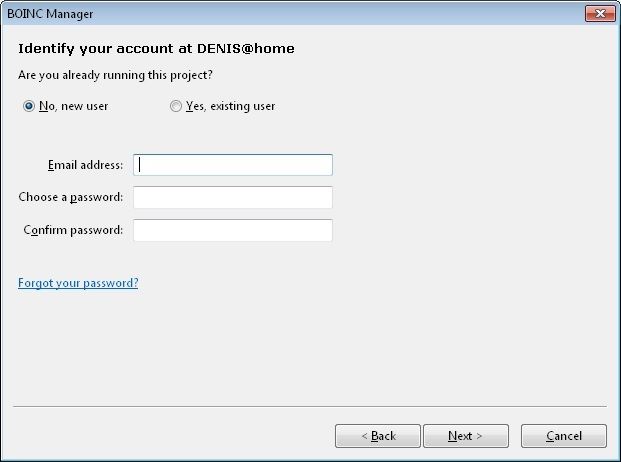 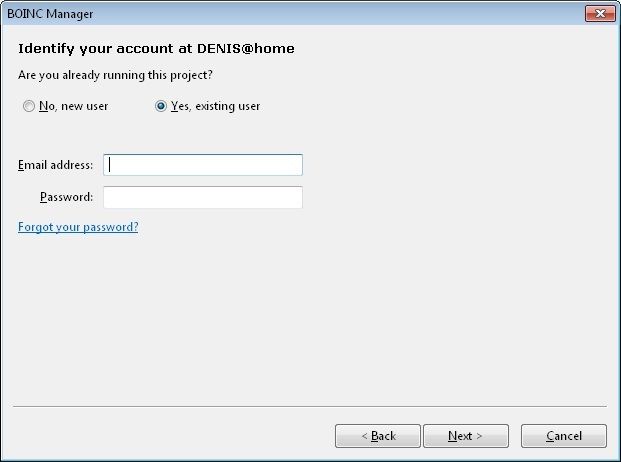 Are you trying to use the "No, new user" window or the "Yes, existing user" one? If "existing one": Check that Caps Lock isn't on. Check the spelling of the email address as shown in your account and else edit it there. Retype your password at https://setiathome.berkeley.edu//edit_passwd_form.php, just to make sure it is correct. Write your email address and password in Notepad and copy them over to their boxes in the Add Project wizard. Exit BOINC completely and restart it. And just checking, but this computer isn't the one you want to add, is it? |
 Danny Danny Send message Joined: 29 Apr 15 Posts: 5 Credit: 771,456 RAC: 0 
|
yes ive done all the above and still no luck and yes thats my computer i want to add. im going to try to fully remove then reinstall boinc to see if that solves the issue. |
 Danny Danny Send message Joined: 29 Apr 15 Posts: 5 Credit: 771,456 RAC: 0 
|
didnt work.. :( |
 Jord Jord Send message Joined: 9 Jun 99 Posts: 15184 Credit: 4,362,181 RAC: 3 
|
No, because uninstalling BOINC will only remove the BOINC program parts, it will not affect anything in the BOINC data directory, as else you can't easily upgrade BOINC to the next version without constantly losing everything. The next thing is for advanced users only, do not attempt it if you don't feel at home on your system, or you care too much about lost work if things go possibly wrong: - check in C:\Programdata\BOINC\projects\ if there is a setiathome.berkeley.edu\ directory and if so, remove it. C:\Programdata\BOINC\ is a hidden directory, so you best fill in the path directly in Windows Manager, or make sure hidden files and folders is checked. Then start BOINC Manager, and see if you can add Seti. If you can, it was something in that directory. If that didn't fix it, - what you could try next is to (temporarily) remove your BOINC Data directory and everything in it. It lives at C:\Programdata\BOINC\, and is a hidden directory. By temporarily I mean that you move the whole thing to a different place, or that you back it up in a different way (compress it for instance), before removing the directory and everything in it. Then start BOINC Manager, and see if you can add Seti. If you can, it's something in the data directory. Next exit BOINC Manager, close down the client as well. Then put the data directory and everything in it back in its original position. Now restart BOINC Manager and decide what you want to do. Best thing here is to set all projects to No New Tasks, run all work in cache down, report it all, then exit BOINC Manager and the client and delete the data directory. Then uninstall/reinstall BOINC and start anew, adding all projects one by one. |

©2024 University of California
SETI@home and Astropulse are funded by grants from the National Science Foundation, NASA, and donations from SETI@home volunteers. AstroPulse is funded in part by the NSF through grant AST-0307956.