My Computer Builds And Other Projects
Message boards :
Number crunching :
My Computer Builds And Other Projects
Message board moderation
Previous · 1 · 2 · 3 · 4 · 5 · 6 . . . 49 · Next
| Author | Message |
|---|---|
 zoom3+1=4 zoom3+1=4 Send message Joined: 30 Nov 03 Posts: 65758 Credit: 55,293,173 RAC: 49 
|
Ok I looked for the backplates, I didn't find any beyond a pair for a GTX295 card(the one with the center fan, like on the 590), I still haven't felt like resuming the work on the card, I have almost everything I need, 1.0mm thermal pads, AS5 heatsink compound, screws, blocks, instructions, 2 cards, a small phillips screwdriver and a 1" wide putty knife(to apply heatsink compound), all I lack today is the energy to complete either card. I'd had a rather draining day today, I don't know why just cutting out a bunch of squares, peeling the backing off both sides of the thermal pads and applying them to the required chips is so hard to find the energy for, yet it is. I did manage to make 7 boxes into 4 larger cardboard boxes, so that is something at least. The 3 smaller boxes will go into the trash with 4 other small boxes. The T1 Trust, PRR T1 Class 4-4-4-4 #5550, 1 of America's First HST's 
|
 Brent Norman Brent Norman  Send message Joined: 1 Dec 99 Posts: 2786 Credit: 685,657,289 RAC: 835 
|
Instructions? WTF? Who reads them? :) Sit down and relax awhile, you can read them then :) 
|
 zoom3+1=4 zoom3+1=4 Send message Joined: 30 Nov 03 Posts: 65758 Credit: 55,293,173 RAC: 49 
|
Instructions? WTF? Who reads them? :) It's not the instructions, I know where all the pads and such go, it's Me, maybe you don't know this, but being disabled and almost 55 makes a few complications apparent, sometimes I have the energy and sometimes I don't, looking thru some boxes and reorganizing them at the same time didn't help much, at least I brought out 6 boxes to look thru into the cooler air of the living room where the a/c is at. Being 6'1" tall, about 390lbs and having joint problems from an accident(I'd broke a leg in late 2002), surgery, OA since I was 40 and such are the complications, then there is depression and eye sight problems that are in the mix too, so it isn't as easy as reading, reading is easy, I just turn a light on and make sure I'm wearing My glasses. The T1 Trust, PRR T1 Class 4-4-4-4 #5550, 1 of America's First HST's 
|
 zoom3+1=4 zoom3+1=4 Send message Joined: 30 Nov 03 Posts: 65758 Credit: 55,293,173 RAC: 49 
|
Ok this Asus GTX590 card is 2/3rds done, I say 2/3rds since I have yet to clean out the inside of the water blocks, cause I don't have most of what I need yet to get that done yet. So here are the pics, the 1st pic is halfway thru on the pads. Oh and this work took Me about 1.5 hours to do, I got done in time to feed Grace, My cat. No distractions, I had the TV off while doing this.  The next one is with all the pads applied, you'll note that I did not put any heatsink compound on the block, I applied that to the gpus directly, sorry no pics of that step.  I ran into a little problem here, some screws are longer than the others, so I used all the short screws on this card, since this one has no backplate at all.  The closeup of the screws in question, sorry for being a bit lacking in detail, but you get the idea.  Here's the completed card, totally assembled, the front view.  The back view, yeah there are about 16 screws there, all snug as a bug in a rug.  Here's a shot of the Asus GTX590 below the EVGA GTX590 Classified, which has a backplate and has the longer screws, I hope I have enough screws for 2 more GTX590 cards, if not another email to Koolance and that should fix that, toot suite. I also installed a short USB 3.0 to USB 2.0 adapter cable that I had onto the USB 3.0 cable, why? So that all of the USB ports on the case would work, since the Asus Rampage III Extreme only has USB 3.0 at the I/O panel in the back.  Here's the last pic for today, now I need to get 2 more GTX590 video cards and then some supplies to filter out any debris from manufacturing and/or old solidified dye from any previous owners, this happens and I'd rather not have pump failure happen really. That round thing is an extra DEMCiflex filter that is sticking to the case, there is just metal beneath the filter, I just didn't put the filter in a storage box yet.  The T1 Trust, PRR T1 Class 4-4-4-4 #5550, 1 of America's First HST's 
|
 zoom3+1=4 zoom3+1=4 Send message Joined: 30 Nov 03 Posts: 65758 Credit: 55,293,173 RAC: 49 
|
Ok I had a thought, I was looking at unused electrical circuit capacity here and I realized My Kitchen has a circuit that can support a PC, so I needed to find a case that was less than 20" tall, why less than 20" in height? Simple, that's the space that's available between the countertop and the bottom of the upper kitchen cabinets, so I found a case, it's a cube type case and it won't break the bank when I get around to grabbing one, the case is the Thermaltake X9 case, this case is 19.20" tall, is stackable(two stacked together can house one 560mm type radiator in the front, instead of merely a 280mm radiator, the X1 and X2 are also stackable, but I'm not interested in those 2 cases), this case can handle multiple 480mm and/or 420mm radiators, the motherboard lays flat(up to EATX), can hold 2 full atx psus, has magnetic dust filters as standard equipment and the cost is very good, like about $169.99(msrp). Oh and this case is LCS certified, LCS = Liquid Cooling Support, so the case is aimed mostly at water cooling, but with all the fan holes it should be ok for air maybe. The case size is: 19.8"(H)x15"(W)x25.2"(D), is for sale on Amazon, Newegg and elsewhere I'd think.  Back of the X9 case...  X9 exploded diagram, radiator support.. 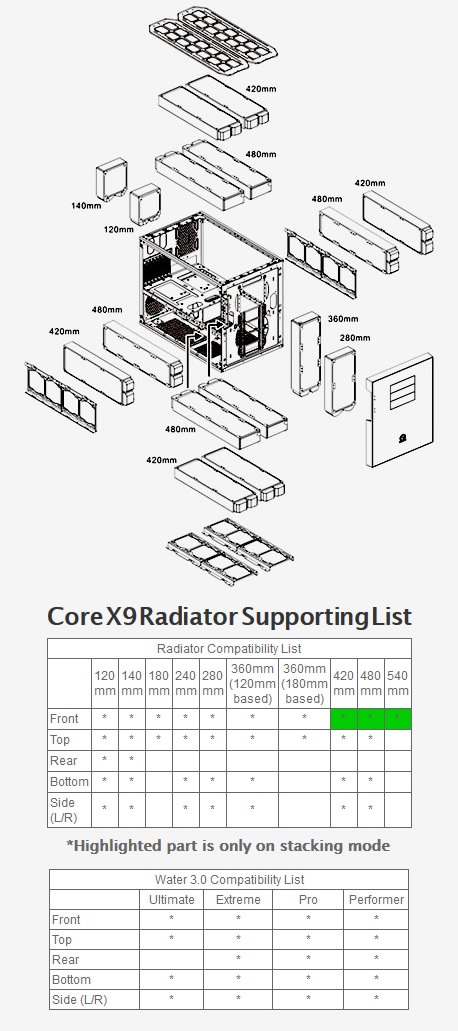 X9 exploded diagram, fan size support.. 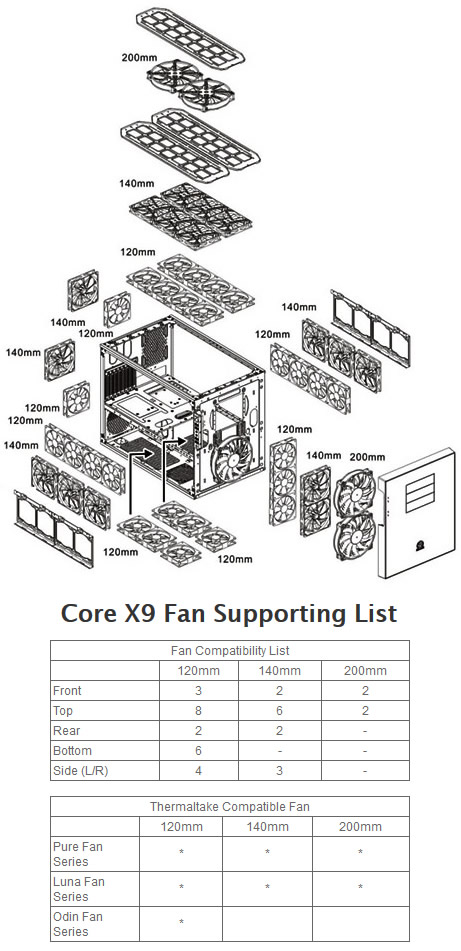 The T1 Trust, PRR T1 Class 4-4-4-4 #5550, 1 of America's First HST's 
|
|
woohoo Send message Joined: 30 Oct 13 Posts: 972 Credit: 165,671,404 RAC: 5 
|
If I got a case today it would probably be the x9. Since I use some closed loop cooling, the hoses aren't very long. A conventional case has a back exhaust and a top rear exhaust I can use. The hoses can barely reach the top front exhaust, the front and bottom exhausts blow heat back into the case. With the x9 I can mount three radiators close by on top where they blow heat up out of the case, the weight of the video cards doesn't bend the motherboards, plus it takes big boards. If I stacked two I might be able to run risers from the bottoms case to the bottom of the top case. |
 zoom3+1=4 zoom3+1=4 Send message Joined: 30 Nov 03 Posts: 65758 Credit: 55,293,173 RAC: 49 
|
Here's a diagram of all 4 of the X cases that Thermaltake makes and yep, one is in White.. ODD is Optical Disc Drive and on the X9 the motherboard tray is removable from what I read, the other 2 might do the same. Sounds good Woohoo..  The T1 Trust, PRR T1 Class 4-4-4-4 #5550, 1 of America's First HST's 
|
 zoom3+1=4 zoom3+1=4 Send message Joined: 30 Nov 03 Posts: 65758 Credit: 55,293,173 RAC: 49 
|
Ok I made an error, I thought of a 560mm radiator, when Thermaltake said and meant a 540mm radiator(180x3) and this is verified in a Newegg customer review of the case. FITS TWO 540mm radiators (180x3) inside the case on the top if you (are) Most people think this case is, to borrow a 90's phrase, 'Da Bomb'... For air and/or water cooling and there are some limits I've read, one part is shown multiple times to show it can go in multiple places, yet this is only 1 part, not 3, the 3 drive bays can limit the radiators to 360, if the top bay is used. But for the price and the sheer size, other case makers can eat Thermaltakes dust.. The T1 Trust, PRR T1 Class 4-4-4-4 #5550, 1 of America's First HST's 
|
 Jord Jord Send message Joined: 9 Jun 99 Posts: 15184 Credit: 4,362,181 RAC: 3 
|
I'd moved the single Dimm to the far left, that didn't do anything, I made sure to listen for a click as each end went in and to rotate the dimm, since the two dimms on the right have the long part of the fingers facing in a different direction than one on the left. Have you ever tried to start the system without any RAM inserted, if only to see if the error message on the motherboard changed? Also, I have had it on two motherboards (both Asrock) that supported RAM could only populate the first and last slot, nothing in between as then the system wouldn't start. Even while the motherboard manual stated that for dual channel these sticks should've been in slots 1 and 3, apparently they only work in slots 1 and 4. Asrock always maintained it was a problem with their boards, and would I wish to return them? Well, no, as long as it worked with the slots I put them in. Computers are finicky. :) |
 zoom3+1=4 zoom3+1=4 Send message Joined: 30 Nov 03 Posts: 65758 Credit: 55,293,173 RAC: 49 
|
I'd moved the single Dimm to the far left, that didn't do anything, I made sure to listen for a click as each end went in and to rotate the dimm, since the two dimms on the right have the long part of the fingers facing in a different direction than one on the left. No I didn't, but then the ram that I have was not certified to work with this motherboard or any X79 motherboard(I checked), I'm waiting to buy some X79 certified G.Skill ram in July(the EVGA X79 Classified and the Asus Rampage IV Extreme are both supported by G.Skill 1866MHz ram minimum), on the 3rd, this is when the ram will be the most affordable for Me at this time. Right now I have no money for ram, I have to instead get a NOS car part in June for My car, that part isn't being made anymore. The T1 Trust, PRR T1 Class 4-4-4-4 #5550, 1 of America's First HST's 
|
 Jord Jord Send message Joined: 9 Jun 99 Posts: 15184 Credit: 4,362,181 RAC: 3 
|
Yes, I read the rest of the thread, know you're waiting for money. Skint just like the rest of us. :) But just to double check that the motherboard isn't at fault, I would try to start it without any RAM inserted, just to see if the error changes from the FF to whichever code it should show when no RAM is inserted. Better to figure I have a broken motherboard before I buy new RAM only to find later it wasn't that in the first place. And then you have to buy new windows, and have the neighbour's car fixed, because in the rage you throw the whole she-bang through the window onto the neighbour's car... ;-) |
 zoom3+1=4 zoom3+1=4 Send message Joined: 30 Nov 03 Posts: 65758 Credit: 55,293,173 RAC: 49 
|
Yes, I read the rest of the thread, know you're waiting for money. Skint just like the rest of us. :) Yep, I'm just barely doing a bit more than 'treading water' here.. I'd have to remove the motherboard from the case, that just means I'd need to disconnect all the cables and remove 2 video cards from the motherboard, then I could slide the tray out after removing two screws, maybe in July. The tray is also reversible. LOL, seriously? ;) The T1 Trust, PRR T1 Class 4-4-4-4 #5550, 1 of America's First HST's 
|
 Jord Jord Send message Joined: 9 Jun 99 Posts: 15184 Credit: 4,362,181 RAC: 3 
|
Ah sorry, I didn't know you put it in a case with everything in it. But then, does that matter? As far as I know, without RAM on the motherboard it won't start up, so it doesn't matter what's on it. (And yes, I get angry enough that I throw things. Never a computer case though and never through a window. Not a good idea anyway, as I'm on the third floor.:)) |
 zoom3+1=4 zoom3+1=4 Send message Joined: 30 Nov 03 Posts: 65758 Credit: 55,293,173 RAC: 49 
|
Ah sorry, I didn't know you put it in a case with everything in it. But then, does that matter? As far as I know, without RAM on the motherboard it won't start up, so it doesn't matter what's on it. I've got too much invested in this PC to do that, the only computer that ever came close was an Amiga 1000 and that was cause of one of the physical interfaces that was built in was prone to making bad contacts. Here there isn't even a 2nd floor, much less a 3rd floor, just a next door neighbor on one side and none on the other side, the other side involves a place that will soon be torn down. The T1 Trust, PRR T1 Class 4-4-4-4 #5550, 1 of America's First HST's 
|
 Jord Jord Send message Joined: 9 Jun 99 Posts: 15184 Credit: 4,362,181 RAC: 3 
|
I've got too much invested in this PC to do that, the only computer that ever came close was an Amiga 1000 and that was cause of one of the physical interfaces that was built in was prone to making bad contacts. Intel CPUs are pretty sturdy these days. I had an i3-530 run at its TJMax of 105C for hours, it's still doing OK, especially now with my new Cooler Master Seidon 120V Rev.2 water cooling on it. Yesterday before closing the case I started the system just to see if all the fans revved up. They did. So it's just a check of sorts, if everything else is stuck in in its correct way, and you don't have a freak thunderstorm throw down lightning at the exact same second you turn on that system, there is nothing that can go wrong. Well, not unless you're seriously jinxed. Are you? :) |
 zoom3+1=4 zoom3+1=4 Send message Joined: 30 Nov 03 Posts: 65758 Credit: 55,293,173 RAC: 49 
|
I've got too much invested in this PC to do that, the only computer that ever came close was an Amiga 1000 and that was cause of one of the physical interfaces that was built in was prone to making bad contacts. The Seidon is a good choice, I'd read the thread with that 105C cpu, tough little thing. Everything started and runs perfectly, the motherboard at least lights up properly, the motherboard just gets stuck in the boot sequence, I'm not worried about the i7 3820 cpu, I've got another 3820 in an Asus Rampage IV Extreme motherboard and eventually I could buy another Asus RIVE to replace the EVGA with if I had to, but since I'm so close I'll pass on that for the moment. The T1 Trust, PRR T1 Class 4-4-4-4 #5550, 1 of America's First HST's 
|
 Jord Jord Send message Joined: 9 Jun 99 Posts: 15184 Credit: 4,362,181 RAC: 3 
|
Everything started and runs perfectly, the motherboard at least lights up properly, the motherboard just gets stuck in the boot sequence All right. The motherboard is not a brick. :) I see that the x79 has 3 BIOSes, and since you flashed the main one, ever tried to start with the fully built system, with one of the backup BIOSes? |
 zoom3+1=4 zoom3+1=4 Send message Joined: 30 Nov 03 Posts: 65758 Credit: 55,293,173 RAC: 49 
|
Everything started and runs perfectly, the motherboard at least lights up properly, the motherboard just gets stuck in the boot sequence I tried all 3 positions, no such luck. :( The T1 Trust, PRR T1 Class 4-4-4-4 #5550, 1 of America's First HST's 
|
 Jord Jord Send message Joined: 9 Jun 99 Posts: 15184 Credit: 4,362,181 RAC: 3 
|
Well, then I'm out of things to try. Will wait for your other memory to come in and cross everything crossable that that'll fix it. :) |
 zoom3+1=4 zoom3+1=4 Send message Joined: 30 Nov 03 Posts: 65758 Credit: 55,293,173 RAC: 49 
|
Well, then I'm out of things to try. Will wait for your other memory to come in and cross everything crossable that that'll fix it. :) Yeah, about the only other thing would be the cpu cooler, since it's used, there is no warranty, a replacement would cost Me $118.24 new from Newegg on ebay. One thing I am not crazy about is a possibly minor problem with the case, I had to push the DVD drive into the lower drive bay, that is a really tight fit, tighter than a vacuum sealed jar I think. But since the case is discontinued and My next case is a Thermaltake X9, I'll overlook that for the moment. The T1 Trust, PRR T1 Class 4-4-4-4 #5550, 1 of America's First HST's 
|

©2024 University of California
SETI@home and Astropulse are funded by grants from the National Science Foundation, NASA, and donations from SETI@home volunteers. AstroPulse is funded in part by the NSF through grant AST-0307956.