Download problems
Message boards :
Number crunching :
Download problems
Message board moderation
| Author | Message |
|---|---|
 Perfessor Perfessor Send message Joined: 24 May 01 Posts: 38 Credit: 8,704,186 RAC: 638 
|
I keep getting the following on a few of my machines --- - 2004-11-30 07:37:25 - Insufficient work; requesting more SETI@home - 2004-11-30 07:37:25 - Requesting 342105 seconds of work SETI@home - 2004-11-30 07:37:25 - Sending request to scheduler: http://setiboincdata.ssl.berkeley.edu/sah_cgi/cgi --- - 2004-11-30 07:37:40 - Can't resolve hostname setiboincdata.ssl.berkeley.edu (valid name, no data record of requested type) SETI@home - 2004-11-30 07:37:40 - scheduler init_op_project to http://setiboincdata.ssl.berkeley.edu/sah_cgi/cgi failed, error -113 SETI@home - 2004-11-30 07:37:40 - init_op_project failed, error -113 SETI@home - 2004-11-30 07:38:55 - Master file fetch failed With this problem, I cannot d/l WU's to my machines. Anyone know how to fix this? BTW, detach and reattach doesn't work, I tried it. Perfessor <img src="http://boinc.mundayweb.com/seti2/stats.php?userID=2166&trans=off"> <img src="http://www.boincstats.com/stats/teambanner.php?teamname=Sail%20Away"> |
|
Steve Dundes Send message Joined: 6 Sep 04 Posts: 43 Credit: 159,057 RAC: 0 
|
> I keep getting the following on a few of my machines > > --- - 2004-11-30 07:37:25 - Insufficient work; requesting more > SETI@home - 2004-11-30 07:37:25 - Requesting 342105 seconds of work > SETI@home - 2004-11-30 07:37:25 - Sending request to scheduler: > http://setiboincdata.ssl.berkeley.edu/sah_cgi/cgi > --- - 2004-11-30 07:37:40 - Can't resolve hostname > setiboincdata.ssl.berkeley.edu (valid name, no data record of requested type) > SETI@home - 2004-11-30 07:37:40 - scheduler init_op_project to > http://setiboincdata.ssl.berkeley.edu/sah_cgi/cgi failed, error -113 > SETI@home - 2004-11-30 07:37:40 - init_op_project failed, error -113 > SETI@home - 2004-11-30 07:38:55 - Master file fetch failed > > With this problem, I cannot d/l WU's to my machines. Anyone know how to fix > this? > > BTW, detach and reattach doesn't work, I tried it. > > Perfessor > I had that same error before and found that I had BOINC blocked at the firewall. Double check yours to make sure it is getting through. 
|
 Perfessor Perfessor Send message Joined: 24 May 01 Posts: 38 Credit: 8,704,186 RAC: 638 
|
I have all windows firewalla turned off, Also, I have a US Robotics wireless router between my machines and the modem. As far as I can tell, there is no firewall (unless I'm looking in the wrong place). Perfessor <img src="http://boinc.mundayweb.com/seti2/stats.php?userID=2166&trans=off"> <img src="http://www.boincstats.com/stats/teambanner.php?teamname=Sail%20Away"> |
 Captain Avatar Captain Avatar Send message Joined: 17 May 99 Posts: 15133 Credit: 529,088 RAC: 0 
|
I had this problem tonight and I shut down SETI/Bonic and rebooted Machine Got the same message but the program was crunching on a workunit so I let it contiue it finally connected and downloaded a Workunit, let it run for alittle bit don't detach. I have seen this before what causes it I have no Idea... Timmy Edit It might be a good Idea to merge your puters unless you added new ones recently... 
|
 Perfessor Perfessor Send message Joined: 24 May 01 Posts: 38 Credit: 8,704,186 RAC: 638 
|
Thinking on this, I know that the problem lies in my router. When I connect directly to my modem, I have no problem up/downloading WU's. Maybe if I add Boinc's IP address specifically to my router? Anyone know Boinc's server IP address? Note: firewall list is currently "disabled". Perfessor <img src="http://boinc.mundayweb.com/seti2/stats.php?userID=2166&trans=off"> <img src="http://www.boincstats.com/stats/teambanner.php?teamname=Sail%20Away"> |
|
Ken Phillips m0mcw Send message Joined: 2 Feb 00 Posts: 267 Credit: 415,678 RAC: 0 
|
> Thinking on this, I know that the problem lies in my router. When I connect > directly to my modem, I have no problem up/downloading WU's. Maybe if I add > Boinc's IP address specifically to my router? Anyone know Boinc's server IP > address? > > Note: firewall list is currently "disabled". > Perfessor > Perfessor, Klaatu's IP addy is 128.32.18.152, kryten's is 128.32.18.154 (kryten won't return icmp echo's aka 'Pings'), however, unless you have a full blown cisco router between you and the web, I can't imagine that this will solve your problem, you have already eliminated software firewall (windows) issues, so I won't go there, however, any normal nat, natp, and SPI firewall usually only blocks incoming unsolicited packets, anything outgoing opens a temporary doorway, waiting for a response from the called destination, if I understand you correctly, your 'firewall list' will be a list of ports which you would want to be kept open for incoming packets, such as 80 for a webserver, 21 for an ftp server, etc. Without giving to much away can you explain your setup in more detail, router settings, default gateway, internal IP addy range, etc. If you enter 'ping 128.32.18.152' do you get 4 successful responses? Your router certainly should not be blocking a requested response from a remote server, there is something a bit screwy there. Ken Phillips BOINC question? Look here  "The beginning is the most important part of the work." - Plato |
 Perfessor Perfessor Send message Joined: 24 May 01 Posts: 38 Credit: 8,704,186 RAC: 638 
|
Ken, I can ping 128.32.18.152 (98ms speed) with no problem. I added the 2 IP's to my routers firewall rule. Right now I'm waiting to see if the WU I told to upload actually went through.... Nope, got the "temp failed" msg. Allow 300 Boinc Servers WAN,128.32.18.152-128.32.18.154 (source) WAN,128.32.18.152-128.32.18.154 (destination) TCP,80 Above is what I entered into my routers firewall rule. As far as I can tell, it's correct. I went to a website (shield's up) that tests your ports and my port 80 comes up showing it's in "stealth" mode. I dont know if that makes a difference or not as the only 2 websites that will not work properly are Boinc and Windows Update (and I'm not that worried about the Update site). Does any of this help you figure out my problem? If you need more details, let me know. And thanks for the help you've already given. Perfessor <img src="http://boinc.mundayweb.com/seti2/stats.php?userID=2166&trans=off"> <img src="http://www.boincstats.com/stats/teambanner.php?teamname=Sail%20Away"> |
 Perfessor Perfessor Send message Joined: 24 May 01 Posts: 38 Credit: 8,704,186 RAC: 638 
|
I even tried swapping out my wireless USR for a 4-port wired router. no change at all. Perfessor <img src="http://boinc.mundayweb.com/seti2/stats.php?userID=2166&trans=off"> <img src="http://www.boincstats.com/stats/teambanner.php?teamname=Sail%20Away"> |
 MP3 MP3 Send message Joined: 1 Sep 00 Posts: 20 Credit: 3,752,328 RAC: 0 
|
are you using this url http://setiathome.berkeley.edu to attach to seti? |
|
Ray Send message Joined: 16 Jun 99 Posts: 30 Credit: 1,323,477 RAC: 0 
|
> I keep getting the following on a few of my machines > > --- - 2004-11-30 07:37:25 - Insufficient work; requesting more > SETI@home - 2004-11-30 07:37:25 - Requesting 342105 seconds of work > SETI@home - 2004-11-30 07:37:25 - Sending request to scheduler: > http://setiboincdata.ssl.berkeley.edu/sah_cgi/cgi > --- - 2004-11-30 07:37:40 - Can't resolve hostname > setiboincdata.ssl.berkeley.edu (valid name, no data record of requested type) > SETI@home - 2004-11-30 07:37:40 - scheduler init_op_project to > http://setiboincdata.ssl.berkeley.edu/sah_cgi/cgi failed, error -113 > SETI@home - 2004-11-30 07:37:40 - init_op_project failed, error -113 > SETI@home - 2004-11-30 07:38:55 - Master file fetch failed > > With this problem, I cannot d/l WU's to my machines. Anyone know how to fix > this? > > BTW, detach and reattach doesn't work, I tried it. > > Perfessor > I am courious, I noticed that when my pc request data it uses http://setiathome.berkeley.edu which has a different IP address then the one your pc is using http://setiboincdata.ssl.berkeley.edu. Try disconecting from the project and reattaching using "setiathome.berkeley.edu" I also use a pc with a wireless router and Zonealarm for a firewall and I've had no problems connecting, I have not modified any of the firewall default settings. I would not connect directaly to the project using for example "klaatu.SSL.Berkeley.EDU" just in case they change machines. Ray Doiron |
 Perfessor Perfessor Send message Joined: 24 May 01 Posts: 38 Credit: 8,704,186 RAC: 638 
|
I believe that "setiboincdata.ssl.berkeley.edu" is used for the actual d/l of WU's. "setiweb.ssl.berkeley.edu" is what is used for the Seti Boinc site. The "setiathome" site is for the oringinal Seti program. Perfessor <img src="http://boinc.mundayweb.com/seti2/stats.php?userID=2166&trans=off"> <img src="http://www.boincstats.com/stats/teambanner.php?teamname=Sail%20Away"> |
|
SURVEYOR Send message Joined: 19 Oct 02 Posts: 375 Credit: 608,422 RAC: 0 
|
the project ulr that I attached is http://setiathome.berkeley.edu/ the wu are from 12/2/2004 7:44:20 PM|SETI@home|Sending request to scheduler: http://setiboinc.ssl.berkeley.edu/sah_cgi/cgi 12/2/2004 7:44:21 PM|SETI@home|Scheduler RPC to http://setiboinc.ssl.berkeley.edu/sah_cgi/cgi succeeded Fred BOINC Alpha, BOINC Beta, LHC Alpha, Einstein Alpha 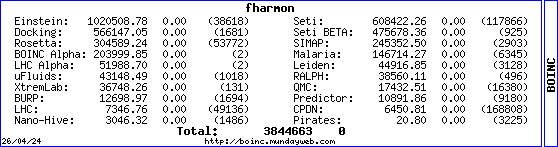 
|
|
ChristianB Send message Joined: 11 Jul 01 Posts: 139 Credit: 90,213 RAC: 0 
|
Just look into your Account_*.xml file and correct the URL's perhaps there wrong. URL's also resist in the client_state.xml!! This is my Account_*.xml: (stripped some project settings) (account) (master_url)http://setiathome.berkeley.edu/(/master_url) (authenticator)!!!Your emailed-Authenticator!!!(/authenticator) (project_name)SETI@home(/project_name) (/account) And here is a part of my Client_State.xml: (file_info) (name)08mr04aa.19693.2433.386086.21_0_0(/name) (nbytes)0.000000(/nbytes) (max_nbytes)65536.000000(/max_nbytes) (generated_locally/) (status)0(/status) (upload_when_present/) (url)http://setiboincdata.ssl.berkeley.edu/sah_cgi/file_upload_handler(/url) (signed_xml) (name)08mr04aa.19693.2433.386086.21_0_0(/name) (generated_locally/) (upload_when_present/) (max_nbytes)65536(/max_nbytes) (url)http://setiboincdata.ssl.berkeley.edu/sah_cgi/file_upload_handler(/url) (/signed_xml) (xml_signature) (/xml_signature) (/file_info) 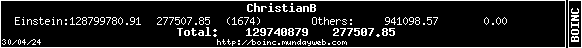 BOINC Doc | Team-Site | BOINC-Podcast |
 MP3 MP3 Send message Joined: 1 Sep 00 Posts: 20 Credit: 3,752,328 RAC: 0 
|
Lets make it simple for understanding. It does not matter where you upload the wu, where you download or even where the scheduler is. Infact, the location could change monthly. What most important is the address book telling the client where to get the information. Why? You cant just goto the upload folder and ask where to download or where the scheduler is. You just goto the address book for location upload,download location. And this address book is located in http://setiathome.berkeley.edu As long you are running normal seti boinc program, you must attach to http://setiathome.berkeley.edu unless told otherwise. |
 Perfessor Perfessor Send message Joined: 24 May 01 Posts: 38 Credit: 8,704,186 RAC: 638 
|
Gentleman, the problem isn't that I cannot d/l at all, the problem is that I cannot d/l thru my router. I can d/l when I connect my machines to my modem. So the site address is not the issue here. But I do appreciate the help. Perfessor <img src="http://boinc.mundayweb.com/seti2/stats.php?userID=2166&trans=off"> <img src="http://www.boincstats.com/stats/teambanner.php?teamname=Sail%20Away"> |
 MP3 MP3 Send message Joined: 1 Sep 00 Posts: 20 Credit: 3,752,328 RAC: 0 
|
Oops, sorry...didnt read properly...need more sleep :p I dont have a good solution to this, but you can try this. Put your pc into the DMZ list in the router. This basically placing your pc outside the router firewall (get a software firewall ready before hand). Worth trying to see whether the router firewall is the issue or something else in the router. |
|
HachPi Send message Joined: 2 Aug 99 Posts: 481 Credit: 21,807,425 RAC: 21 
|

|
 Perfessor Perfessor Send message Joined: 24 May 01 Posts: 38 Credit: 8,704,186 RAC: 638 
|
Madprig, Tried your suggestion about using the DMZ and it worked. When I placed a machine there the WU's go through. So it seems to be a firewall issue on my router. HP, I used an old router of mine that I used before my wireless, but had the same problem WU's would not go through. Now I just need to figure out how to set up my firewall to allow WU's through. Any suggestions guys and gals????? All, Thanks for the help Perfessor <img src="http://boinc.mundayweb.com/seti2/stats.php?userID=2166&trans=off"> <img src="http://www.boincstats.com/stats/teambanner.php?teamname=Sail%20Away"> |
|
Kacela Send message Joined: 30 Nov 04 Posts: 1 Credit: 124 RAC: 0 
|
I have two things you might want to try: 1) In the BOINC client, have you tried specifying a Proxy server? (In the Windows BOINC Client under settings). You would specify the address of your router, (according to the USR Website, 192.168.123.254); leave the port address as 80. 2) The only other thing I would try, is to try and put Port 80 in the "Special Application" section of your router. You would put 80 in both the "Trigger" field, and the "Incoming Ports" field; basically poking a hole in the firewall, so that you are not utilizing the NAT Firewall feature, as USR says: "Some applications require open service ports, such as Internet games, video conferencing, Internet telephony, and others. These applications cannot work with a pure NAT Wireless Cable/DSL Router since all the ports are blocked by default. This is a result of the Cable/DSL Router's NAT firewall function. Special Applications will allow some of these applications to work with a NAT Wireless Cable/DSL Router." To me, this says only one machine can connect at a time using this method; it also may compromise security. Maybe worth a try. |
 MP3 MP3 Send message Joined: 1 Sep 00 Posts: 20 Credit: 3,752,328 RAC: 0 
|
You can also try this Do a factory reset on the router (remember to write down your router setting if you need them). Put in the very basic information to get the router to work and see what happens. |

©2024 University of California
SETI@home and Astropulse are funded by grants from the National Science Foundation, NASA, and donations from SETI@home volunteers. AstroPulse is funded in part by the NSF through grant AST-0307956.