Boinc-Cammand client, how to?
Message boards :
Number crunching :
Boinc-Cammand client, how to?
Message board moderation
| Author | Message |
|---|---|
|
Bob Chr. Laryea Send message Joined: 1 May 02 Posts: 122 Credit: 83,877 RAC: 0 
|
How does one configure command client to work in the background and make it run when Xp starts. Does it affect crunch time, by that i mean Screensaver vers. VS. Command client vers.? :-) Thanks Regards Laryea Regards 
|
 Paul D. Buck Paul D. Buck Send message Joined: 19 Jul 00 Posts: 3898 Credit: 1,158,042 RAC: 0 
|
> How does one configure command client to work in the background and make it > run when Xp starts. Does it affect crunch time, by that i mean Screensaver > vers. VS. Command client vers.? :-) > Thanks Laryea, When you install it, leave teh check box set for run at startup. |
|
Bob Chr. Laryea Send message Joined: 1 May 02 Posts: 122 Credit: 83,877 RAC: 0 
|
> > How does one configure command client to work in the background and make > it > > run when Xp starts. Does it affect crunch time, by that i mean > Screensaver > > vers. VS. Command client vers.? :-) > > Thanks > > Laryea, > > When you install it, leave teh check box set for run at startup. > > Thanks for reply on my request, i was allso thinking about DOS command / version. I mean i have been reading about it in threads sometimes. Regards 
|
|
SURVEYOR Send message Joined: 19 Oct 02 Posts: 375 Credit: 608,422 RAC: 0 
|
The time is the same for the cli and the gui. The processing is done with the application not the cli or the gui. The following is how the install the command line interface [cli] as a service. To pause/resume tasks hit CTRL-C, to exit hit CTRL-BREAK Usage: boinc_cli [options] -version show version info -install install boinc as a Windows Service -uninstall uninstall boinc as a Windows Service -exit_when_idle Get/process/report work, then exit -show_projects show attached projects -return_results_immediately contact server when have results -detach_project URL detach from a project -reset_project URL reset (clear) a project -attach_project attach to a project (will prompt for URL, account key) -update_prefs URL contact a project to update preferences -run_cpu_benchmarks run the CPU benchmarks -check_all_logins check input from remote users -allow_remote_gui_rpc allow remote GUI RPC connections Fred BOINC Alpha, BOINC Beta, LHC Alpha, Einstein Alpha 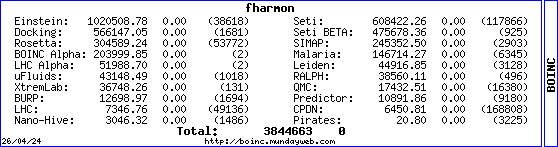 
|

©2024 University of California
SETI@home and Astropulse are funded by grants from the National Science Foundation, NASA, and donations from SETI@home volunteers. AstroPulse is funded in part by the NSF through grant AST-0307956.