computer freeze
Message boards :
Number crunching :
computer freeze
Message board moderation
Previous · 1 · 2 · 3 · 4 · Next
| Author | Message |
|---|---|
|
James Nelson Send message Joined: 23 Mar 02 Posts: 381 Credit: 4,806,382 RAC: 0 
|
if thats 81.5C that sounds very high and I'm suprised that your computer works at that temp. many temperture moniters read wrong, esp AMD ,and you need to make an adjustment, most moniters include a list of MBs and you need to select your MB inorder to get a correct reading. Many manufactures have a utility to moniter temp but you need to visit their site and download it,if you dont have it on disk all ready. 
|
 Fish Fish Send message Joined: 4 Oct 00 Posts: 35 Credit: 2,051,424 RAC: 0 
|
That seems pretty high, My 2100 runs at 60C at 100%. May want to check your heatsink for dust bunnies. |
|
Astro Send message Joined: 16 Apr 02 Posts: 8026 Credit: 600,015 RAC: 0 |
I have an Athlon XP 2200+ in a laptop that can get so hot that my benchmarks are cut in half. Watch and compare you benchmarks. |
|
GHK Send message Joined: 21 Aug 04 Posts: 25 Credit: 53,075 RAC: 0 
|
Actually when I close the cover of my computer, the temperature of the CPU rises to 88C and the temperature of my graphic card (ATI 9800SE All-in-wonder) rises from an average 52C to 80C as well. I will probably do a test where I let the temperatur rise (by closing the cover) until the computer freezes. Then at least I know for sure that this is the cause of the freezes. Need to do something about that heat anyway. If 60C is normal for my CPU I need to do something... |
|
GHK Send message Joined: 21 Aug 04 Posts: 25 Credit: 53,075 RAC: 0 
|
I will probably need to use the vacuum cleaner... |
|
Betting Slip Send message Joined: 25 Jul 00 Posts: 89 Credit: 716,008 RAC: 0 
|
Since yesterday my computer freezes up completely. No mouse movement, no keyboard and after a reboot it took only a few minutes to completely freeze again. Please join this BOINC project for computer problems! http://winerror.cs.berkeley.edu/crashcollection/  
|
|
Simplex0 Send message Joined: 28 May 99 Posts: 124 Credit: 205,874 RAC: 0 |
The fact that both your CPU and GPU report such extreme high temperature, I assume it is in Celsius, is indeed strange. If the reading is right it might be a problem whit a bad motherboard or PSU (powersuply unit). Can you see what voltage your CPU is running on? |
|
bjacke Send message Joined: 14 Apr 02 Posts: 346 Credit: 13,761 RAC: 0 
|
I had the same problem with a laptop running Windows 98. I hardly use it and just let it run seti. However if I run another application, say Word, then it was freezing just as you describe. I suspect that the machine is near its processing and memory capacity just running seti. I hardly touch it now and I have not had a repeat of the problem for some weeks. I know that isn't going to be a very useful option for you but it may help in some way. :) Here the same on Windows 2003, Athlon 2800 XP, 512MB Ram WARR - Wissenschaftliche Arbeitsgemeinschaft für Raketentechnik und Raumfahrt (WARR - scientific working group for rocket technology and space travel) |
|
ampoliros Send message Joined: 24 Sep 99 Posts: 152 Credit: 3,542,579 RAC: 5 
|
Actually when I close the cover of my computer, the temperature of the CPU rises to 88C and the temperature of my graphic card (ATI 9800SE All-in-wonder) rises from an average 52C to 80C as well. That's getting dangerously close to releasing the "magic smoke" from your computer. Everyone is right when they say, check/clean the heatsink and make sure the fan is working properly. It might not be a bad time to pull the heatsink off, carefully clean the heatsink and chip with 99% isopropyl alcohol, dry, and re-seat using the right amount of a good thermal paste. The fact that the GPU temperature jumps when the case is closed means you may have a problem with your power supply or really poor ventilation inside the case. Both of these things are bad. 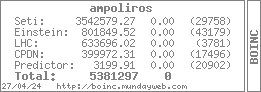 7,049 S@H Classic Credits |
|
GHK Send message Joined: 21 Aug 04 Posts: 25 Credit: 53,075 RAC: 0 
|
The fact that both your CPU and GPU report such extreme high temperature, I assume it is in Celsius, is indeed strange. The temperatures are indeed in Celsius and these values are reported by Speedfan VCOREA:1,79V VINR0:1,78V +3.3V: 3,34V +5V: 4,95V +12V: 12,46V -12V: -11,17V -5V: -4,94V |
|
GHK Send message Joined: 21 Aug 04 Posts: 25 Credit: 53,075 RAC: 0 
|
Actually when I close the cover of my computer, the temperature of the CPU rises to 88C and the temperature of my graphic card (ATI 9800SE All-in-wonder) rises from an average 52C to 80C as well. Dusting is surely one thing I will do. I have an extra fan in my Chassis, however I could use a better airflow I suppose. |
|
Divide Overflow Send message Joined: 3 Apr 99 Posts: 365 Credit: 131,684 RAC: 0 
|
You are in the danger zone with those temps! Doubble check that all your fans are operational, power supply fan, heatsink fan and any other case fans are all spinning. It sounds like something isn't being actively cooled and is letting heat build up in your system (especially when the case is closed). |
|
Simplex0 Send message Joined: 28 May 99 Posts: 124 Credit: 205,874 RAC: 0 |
The readings on Vcore looks ok. so I think you should try what ampoliros suggested, good luck. |
Darrell Wilcox  Send message Joined: 11 Nov 99 Posts: 303 Credit: 180,954,940 RAC: 118 
|
Just another thought: I have a "server" case which has three fans to move air through it (one in above my CPU and two out the back). BUT ... after a while I found that the outward bound fans worked TOO GOOD, and were "starving" my PSU of its air flow, causing it to get too hot and unstable. Solution? I now have three inward bound fans to partially pressurize my case, and added another booster fan on the outside of my PSU to help exhaust the heat. Problem solved. Oh, and in my room where my computer is, the temperature often reaches around 40C in the afternoon. |
|
Ricky@SETI.USA Send message Joined: 4 Sep 04 Posts: 453 Credit: 1,586,857 RAC: 0 
|
I have a DELL Inspiron 2200 and i have noticed that it will shut down sometime without warning of any kind. I think it may be from heat but not sure. Only other programs running are the virus/spyware program and Dell's programs that it starts at powerup. Not sure where to look for to find the CPU temp. 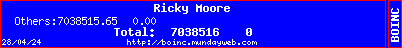 
|
|
Drew Send message Joined: 31 May 04 Posts: 67 Credit: 95,871 RAC: 0 
|
Since yesterday my computer freezes up completely. No mouse movement, no keyboard and after a reboot it took only a few minutes to completely freeze again. Asus has a utility called Asus Probe. Latest ver. is 2.24.10 and is available on the web site. Asus  |
|
James Nelson Send message Joined: 23 Mar 02 Posts: 381 Credit: 4,806,382 RAC: 0 
|
[quote] I have a DELL Inspiron 2200 and i have noticed that it will shut down sometime without warning of any kind. I think it may be from heat but not sure. Only other programs running are the virus/spyware program and Dell's programs that it starts at powerup. Not sure where to look for to find the CPU temp.[/quote if dell doesnt have its own then you can try this http://mbm.livewiredev.com/ should be free and you might have to configure it for your motherboard. 
|
|
GHK Send message Joined: 21 Aug 04 Posts: 25 Credit: 53,075 RAC: 0 
|
The readings on Vcore looks ok. so I think you should try what ampoliros suggested, good luck. Well dusted the heatsink, it was really clogged with dust. Helped to shave about 10 degrees of my CPU temp, furthermore the outside temperature is down from 27 to 17, which helpes as well. My CPU operating temperature according to Speedfan is now 56 degrees, with my CPU running at 100%. It is still not possible to close my computer case, as the temperature of both the CPU and the GPU rise about 10-15 degrees. Seems that the computer freezes have been solved though. Thanks for all the help, everyone! |
|
GHK Send message Joined: 21 Aug 04 Posts: 25 Credit: 53,075 RAC: 0 
|
Actually you were right. It seems that Speedfan reported a temperature about 7 degrees higher than the ASUS Probe utility. Anyway the temperature is now back to a normal 56 Celsius on Speedfan (Which comes down to 48 Celsius in ASUS Probe). |
 Fish Fish Send message Joined: 4 Oct 00 Posts: 35 Credit: 2,051,424 RAC: 0 
|
It is still not possible to close my computer case, as the temperature of both the CPU and the GPU rise about 10-15 degrees. Seems that the computer freezes have been solved though. Good deal!! Next step would be to find a source of compressed air to blow out all the dust in the power supply. The fan in the power supply is the only means of exhausting the heat from the case. Also a filter placed in front of the front case fan can cut down on the cleaning intervals. 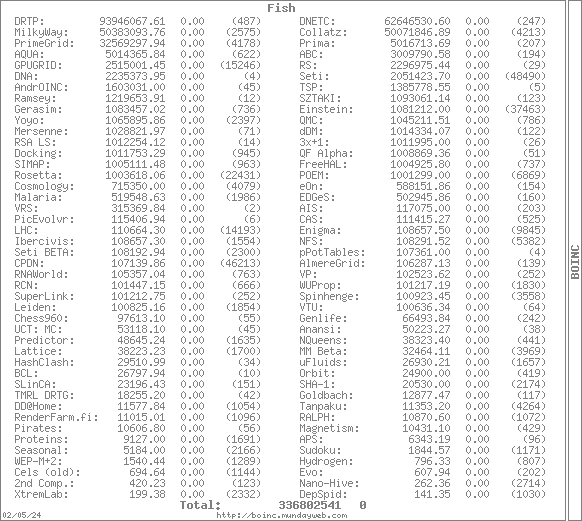
|

©2024 University of California
SETI@home and Astropulse are funded by grants from the National Science Foundation, NASA, and donations from SETI@home volunteers. AstroPulse is funded in part by the NSF through grant AST-0307956.