How do I use (in Edit team info menu): Team name, HTML version
Questions and Answers :
Web site :
How do I use (in Edit team info menu): Team name, HTML version
Message board moderation
| Author | Message |
|---|---|
|
drhookson Send message Joined: 27 May 05 Posts: 14 Credit: 404,885 RAC: 0 
|
high.all! I'm maintaining a team and I'd like to a HTML version of our team name. For this I want to use a animated gif, but unfortunately I do not succeed in entering the correct HTML code the get the picture displayed. I have tried already this (think code is surrounded with HTML brackets): img border="0" src="http://seti.koblmueller.com/images/title-anim.gif" width="490" height="190" or this (think code is surrounded with HTML brackets) img src="http://mysite.com/images/title-anim.gif" or this (think code is surrounded with HTML brackets) img src="http://mysite.com/images/title-anim.gif" or this (think code is surrounded with HTML brackets) img src="mysite.com/images/title-anim.gif" or simply this http://mysite.com/images/title-anim.gif nothing works! :( does anyone has a hint for me? THX cheers -drhookson |
 Ananas Ananas Send message Joined: 14 Dec 01 Posts: 195 Credit: 2,503,252 RAC: 0 
|
I don't have a team so I cannot try but maybe the code that evaluates allowed HTML tags is picky with the quotes,so you could try <img src=http://mysite.com/images/title-anim.gif> If this doesn't work you can still try bbcode [img]http://some.web.site/pic.jpg[/img] |
|
drhookson Send message Joined: 27 May 05 Posts: 14 Credit: 404,885 RAC: 0 
|
Hmmm, I've tried both suggestions, but nothing of them lead to the result I'm looking for. The HTML image tag doesn't work, as it simply shows a 'broken' image (and the link works, I've tried it again!). Yes and the BBCode shows simply the text entered, not really the thing, I was looking for. :( Isn't there anyone who is using this feature??? cheers -drhookson |
|
dave015702 Send message Joined: 13 Feb 05 Posts: 271 Credit: 2,341 RAC: 0 
|
I think the field is only 50 characters long and img src="http://seti.koblmueller.com/images/title-anim.gif is 61 characters (including the beginning and ending HTML tag characters that the forum doesn't like). Even if you renamed title-anim.gif to t.gif you'd still be at 51 characters. Can you rename the gif and move it to a directory with a shorter name or put it in the web root directory and try again? That might work. Let us know. If the field is only 50 characters SETI needs to make it longer to make it useful. Help and BOINC documentation is available here. 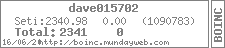
|
|
dave015702 Send message Joined: 13 Feb 05 Posts: 271 Credit: 2,341 RAC: 0 
|
I fooled around with it a bit, I don't think it works. Have you see any teams with it working? Help and BOINC documentation is available here. 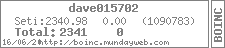
|
|
drhookson Send message Joined: 27 May 05 Posts: 14 Credit: 404,885 RAC: 0 
|
unfortunately i still was not able to check out if your 50chars theory works, as the servers are currently down, but i've found a team, which is using an animated gif in the HTML team description. find it here: http://setiweb.ssl.berkeley.edu/team_display.php?teamid=112908 cheers -drhookson |
|
drhookson Send message Joined: 27 May 05 Posts: 14 Credit: 404,885 RAC: 0 
|
hmmm, I had a look to the source of the link mentioned above, and found their HTML tag as img src='http://members.aon.at/space-club/new1.gif' border='0' width='468' height='60' definitely more than 50 chars, BUT they use single quotes. could the be the solution. unfortunately the servers are still down, so I'm still not able to test all the new scenarios. :( cheers -drhookson |
|
enzosworld Send message Joined: 9 Jun 05 Posts: 1 Credit: 72,550 RAC: 0 
|
high.again! BBCode definitely doesn't work, it simply get the text displayed. all the other variants (without qoutes, with single quotes, with double quotes, less than 50 chars) even also do not work. frustrating issue! does anyone know how i can get into contact with one of the sites designer. i think they shall give us a hand (sample code, whatever), to get the thing working. THX |
|
dave015702 Send message Joined: 13 Feb 05 Posts: 271 Credit: 2,341 RAC: 0 
|
does anyone know how i can get into contact with one of the sites designer. In theory they monitor the forums, but since SETI has almost no funding I think everyone involved wears many hats, so I doubt each message gets read. You can try contacting Dr. Anderson. His address is here. I emailed the founder of the team with the gif you found, but the team site is in German and I sent the email in english. I'll let you know if I hear back. I also included a link to this thread. Help and BOINC documentation is available here. 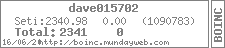
|
|
dave015702 Send message Joined: 13 Feb 05 Posts: 271 Credit: 2,341 RAC: 0 
|
I got it to work. But, it does seem to take some time for the change to "take", so make your edit to the html team name on the edit page and then wait a couple of hours and check that it is OK. The 50 character limit seems to apply to what is displayed on the edit page, so if your html is longer than 50 characters you might not see the characters displayed, even though the SETI has all the characters. Use standard html formatting. The "less than" and "greater than" characters are changed to "[" and "]" below so they won't be stripped out in this post but use the standard html in the edit page. This should work, it did for me. [img src="http://seti.koblmueller.com/images/title-anim.gif"] Help and BOINC documentation is available here. 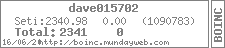
|
|
drhookson Send message Joined: 27 May 05 Posts: 14 Credit: 404,885 RAC: 0 
|
really strange! your solution doesn't work for me! when I'm using a code like [img src="http://seti.koblmueller.com/images/title-anim.gif"] then is simply see the text: [img src="http://seti.koblmueller.com/images/title-anim.gif"] as the team description, but not the linked picture! :( is this exact the code you've tested? cheers -drhookson |
 Saenger Saenger Send message Joined: 3 Apr 99 Posts: 2452 Credit: 33,281 RAC: 0 
|
Hello, the only team using this that I now of by heart is this one over at Einstein. (They just passed us there :( ) I dunno whether it works here the same way, but you can see here that it works over there. I don't 'own' a team, I don't know myself how to do it, but perhaps this links help. Gruesse vom Saenger For questions about Boinc look in the BOINC-Wiki |
|
drhookson Send message Joined: 27 May 05 Posts: 14 Credit: 404,885 RAC: 0 
|
oh, damnit! i think i haven't understood your post correctly. you meant i should use the correct HTML code tags. well i have already done this and i see the correct code in the assembled page source, but i simply get displayed a broken image icon. any ideas on that? is it possible that there are any limits in displaying grafics in the teams HTML descriptions, such as image size or coding. if so, then it would be very strange, as it is simply a link to teh web has to be resolved... cheers -drhookson |
|
drhookson Send message Joined: 27 May 05 Posts: 14 Credit: 404,885 RAC: 0 
|
@dave015702: i have now tried your link in your team-page with our team and it works, our team-grafics doesn't. *sigh* it seems that there are definitely limits the properties of an image to be displays as team HTML description. it would be very fine if anyone knows and could post these limits!!! cheers -drhookson |
|
dave015702 Send message Joined: 13 Feb 05 Posts: 271 Credit: 2,341 RAC: 0 
|
you meant i should use the correct HTML code tags. Yes, use the HTML code tags. All I can tell you is I used img src="http://photos15.flickr.com/20540774_898c6f02f3_o.gif" between the correct HTML code tags for this team and it worked, though it did take about an hour for the images to show on the page. I would think the image would show immediately, but maybe there is some database refresh needed on the SETI site. The size might be the problem. The widest image I see working is 468 pixels and the tallest 104 pixels. Try a smaller image and format the line exactly as you would for a web page and see what happens. Help and BOINC documentation is available here. 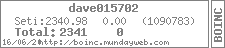
|
|
dave015702 Send message Joined: 13 Feb 05 Posts: 271 Credit: 2,341 RAC: 0 
|
Try putting this image on your server and linking your team page to, just to see if the size is OK. It's not animated and the dimensions are 1/2 of your gif. If anybody does know the limits of the size of the team graphic I'm not sure they'll ever read this thread, so you may have to do some experimenting on your own. Help and BOINC documentation is available here. 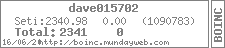
|
|
drhookson Send message Joined: 27 May 05 Posts: 14 Credit: 404,885 RAC: 0 
|
well, I've already tried your image and it worked fine. I've also tried to reduce the size of the image by using the HTML tags 'width' and 'height', and now I see a frame five times smaller than before (which is smaller than your pic) with the broken image icon in it. *buuhaaaa* the only two reasons may be the file-size or the animation, whereas i do not believe the animation is the reason, as i already saw animated gifs as HTML team description. hope someone of the site developer is reading this post one time and crarifies the problem. :°/ cheers -drhookson |
|
drhookson Send message Joined: 27 May 05 Posts: 14 Credit: 404,885 RAC: 0 
|
Yesterday I started to ask david anderson, about 'my problem'. ---------- question ------------- hello david! I've tried to get input to my question in the "Questions and problems : Web site" forum, but it seems, noone can give the solution for my problem. I'm managing a team called SETI-Juenger (http://setiweb.ssl.berkeley.edu/team_display.php?teamid=116204) and I'd like to add a team name in HTML version. More precisely I want to add a link to an animated gif, unsing the following HTML code: [img src="http://seti.koblmueller.com/images/title-anim.gif"] The problems with my HTML code are, that the animated gif isn't displayed correctly. It is simply shown a "broken image icon". After a lots of tries and discussion (http://setiweb.ssl.berkeley.edu/forum_thread.php?id=15872), I/we came to the conclusion, that there must be limits (file-size, resolution, ...) on the code/images added as HTML code, but there is no information, what's allowed and what is not working. I would appreciate to get more info's on that, either as general description of usage on the "team management/edit team info" section, or as answer in the forum-thread http://setiweb.ssl.berkeley.edu/forum_thread.php?id=15872 or as simple reply to my email. Thanks a lot & cheers -hugo ------------- short answer -------------- Hugo: The file at http://seti.koblmueller.com/images/title-anim.gif is not an image (as required by the [img] tag) but rather an HTML file. -- David -------------- end --------------------- Hmmmm, its not very clear to what david is speaking about. The file I want to display is simply an animated gif picture. Why is he saying this is a HTML file?!? Or better what is wrong in displaying an animated gif??? cheers -drhookson |
|
drhookson Send message Joined: 27 May 05 Posts: 14 Credit: 404,885 RAC: 0 
|
The last two emails with David Anderson resolved the problem. ---------- second question ------------- hello david! The file I want to display is simply an animated gif file. Why do you think it is a HTML file? What is the exact problem with this pic? I'm using it also in our homepage http://seti.koblmueller.com with the normal HTML [img] tags, like [img border="0" src="images/title-anim.gif" width="490" height="190"] thx -hugo ----------- second answer -------------- Hugo: Go to http://seti.koblmueller.com/images/title-anim.gif then do "view source" in your browser. -- David ---------------------------------------- well and he's completely right, although the pic is simply an animated gif, I'll tried to access it via my domain name (which uses URL forwarding) but not directly from the pic's source (from the real webspace location). looking at the page source to http://seti.koblmueller.com/images/title-anim.gif I'll can see the HTML code, which is generated due to the URL forwarding. simply using the correct source location solves the problem...*shame* cheers -drhookson |
|
dave015702 Send message Joined: 13 Feb 05 Posts: 271 Credit: 2,341 RAC: 0 
|
looking at the page source to http://seti.koblmueller.com/images/title-anim.gif I'll can see the HTML code, which is generated due to the URL forwarding. Now for your penance go here and make a small donation. LOL SETI's donation history here. Help and BOINC documentation is available here. 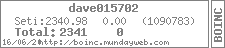
|

©2024 University of California
SETI@home and Astropulse are funded by grants from the National Science Foundation, NASA, and donations from SETI@home volunteers. AstroPulse is funded in part by the NSF through grant AST-0307956.