BOINC is currently suspeded??
Questions and Answers :
Macintosh :
BOINC is currently suspeded??
Message board moderation
| Author | Message |
|---|---|
|
Dick Jewell Send message Joined: 22 Mar 03 Posts: 9 Credit: 616,642 RAC: 0 
|
I just upgraded from the old SETI@HOME to BOINC 4.37 on my PowerBook G4 with Tiger. All I get is "BOINC is currently suspended" since I installed it. My internet connection is functioning. |
|
ph0enix Send message Joined: 27 Mar 05 Posts: 11 Credit: 0 RAC: 0 
|
see this post: http://setiweb.ssl.berkeley.edu/forum_thread.php?id=14708 |
|
Dick Jewell Send message Joined: 22 Mar 03 Posts: 9 Credit: 616,642 RAC: 0 
|
see this post: The above post did not help me much. I think perhaps I am just not getting what is going on with BOINC. When I put the cursor in the activate corner, the screen goes black and a moving banner says "Connecting to BOINC Application" for about 1 second, then the banner message saying "BOINC is Currently Suspended". Do I not have preferences set properly, or are there no graphics available yet? Perhaps I have not registered properly with seti@home, although I had a classic account which was suposedly transferred. These messages tell me BOINC is not working properly, however there seems to be plenty of CPU activity. |
 Shaktai Shaktai Send message Joined: 16 Jun 99 Posts: 211 Credit: 259,752 RAC: 0 
|
There are no graphics for the Macintosh yet. They will be coming. Since you are getting the attempt at a screensaver, I presume you are using the Advanced GUI. 1.) Click the BOINC icon in the menubar to bring BOINC to the foreground. 2.) Go to the BOINC icon in the menubar and select "Open BOINC Manager". 3.) Click on the project tab. What does it show there? Does it show SETI? To the right, under status it should be blank. If it shows suspended, click once on the Row for SETI and then click "Resume on the button on the left side. 4.) If clear, Click on the work tab. What does it show there? Does it show a work unit in progress with a percentage completed? If so, and the progress increases, it is working. If not... 5.) Click on the message tab. Copy and paste what it says there into a message so we can see what is going on. Hope that helps. 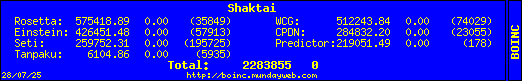 Team MacNN - The best Macintosh team ever. |
 Jyroflux Jyroflux Send message Joined: 3 Jun 99 Posts: 2 Credit: 31,739 RAC: 0 
|
I get this: Starting BOINC client version 4.37 for powerpc-apple-darwin Data directory: /Library/Application Support/BOINC Data Computer ID: 901934; location: home; project prefs: default General prefs: from SETI@home (last modified 2005-05 22:52:16) General prefs: no separate prefs for home; using your defaults In the work tab it shows the status of Downloading continually. 0.00% progress btw, was unable to copy messages via the buttons, had to type in the info above.
jyroflux |
|
Dick Jewell Send message Joined: 22 Mar 03 Posts: 9 Credit: 616,642 RAC: 0 
|
There are no graphics for the Macintosh yet. They will be coming. It appears that BOINC is working for me! The project tab does show SETI and the status is blank. The work tab shows ~37% completed. The message tab is shown below: (well, copy & paste won't work here. There are a bunch of messages today showing uploads and downloads, so I guess I'm good to go). Looking forward to the graphics, and I still don't understand "BOINC is currently suspended". Thanks for the help. |
 Atara Stein Atara Stein Send message Joined: 20 Nov 04 Posts: 3 Credit: 34 RAC: 0 
|
There are no graphics for the Macintosh yet. They will be coming. |
 Atara Stein Atara Stein Send message Joined: 20 Nov 04 Posts: 3 Credit: 34 RAC: 0 
|
[quote][quote]There are no graphics for the Macintosh yet. They will be coming. Since you are getting the attempt at a screensaver, I presume you are using the Advanced GUI. 1.) Click the BOINC icon in the menubar to bring BOINC to the foreground. 2.) Go to the BOINC icon in the menubar and select "Open BOINC Manager". 3.) Click on the project tab. What does it show there? Does it show SETI? To the right, under status it should be blank. If it shows suspended, click once on the Row for SETI and then click "Resume on the button on the left side. 4.) If clear, Click on the work tab. What does it show there? Does it show a work unit in progress with a percentage completed? If so, and the progress increases, it is working. If not... 5.) Click on the message tab. Copy and paste what it says there into a message so we can see what is going on. I'm also getting "BOINC is currently suspended." Under "Work" there is 0.00% progress. It won't let me copy and paste what's under messages. |

©2024 University of California
SETI@home and Astropulse are funded by grants from the National Science Foundation, NASA, and donations from SETI@home volunteers. AstroPulse is funded in part by the NSF through grant AST-0307956.