Can anyone help?
Message boards :
Number crunching :
Can anyone help?
Message board moderation
| Author | Message |
|---|---|
|
Kneebough Send message Joined: 2 May 05 Posts: 24 Credit: 924,885 RAC: 0 
|
I am having a problem connecting to the scheduler. The problem is on my work pc but I don't have any problems at home (2 pc's). I am using BOINC 4.25 and only running S@h. Why can I connect flawlessly at home but not at work. It's the same ISP and same ISP Account. I've tried everything. It worked one day and then just stopped. I've also checked all firewall settings and even disabled them completely. Using XP Pro with SP2 and ICS (with DHCP). Modem on server. Any ideas? |
 Paul D. Buck Paul D. Buck Send message Joined: 19 Jul 00 Posts: 3898 Credit: 1,158,042 RAC: 0 
|
<blockquote>I am having a problem connecting to the scheduler. The problem is on my work pc but I don't have any problems at home (2 pc's). I am using BOINC 4.25 and only running S@h. Why can I connect flawlessly at home but not at work. It's the same ISP and same ISP Account. I've tried everything. It worked one day and then just stopped. I've also checked all firewall settings and even disabled them completely. Using XP Pro with SP2 and ICS (with DHCP). Modem on server. Any ideas?</blockquote> You say it is the same ISP and account? Is it broadband? dial-up? At work do you have a router/firewall between you and the world? I assume (dangerous thing there) that you are restarting your computer at work each day, or not? Can you connect to the web site at work using your browser? What messages do you get in BOINC? |
|
Kneebough Send message Joined: 2 May 05 Posts: 24 Credit: 924,885 RAC: 0 
|
<blockquote>You say it is the same ISP and account? Is it broadband? dial-up? At work do you have a router/firewall between you and the world? I assume (dangerous thing there) that you are restarting your computer at work each day, or not? Can you connect to the web site at work using your browser? What messages do you get in BOINC? </blockquote> Thanks for reply Paul. 1. Dial up 2. Windows firewall which i have even tried disabling completely(SP2) 3. PC stays on 24/7 4. Can browse the web without problems including setiweb.ssl.berkeley.edu. Everything internet related works fine i.e. MSN Messenger, email, browsing, etc. 5. I'm getting the standard no schedulers responded msg. Does this help? Neil |
|
Ian Thompson Send message Joined: 3 Jan 04 Posts: 35 Credit: 182,911 RAC: 0 
|
Hi Your server may be responsible for the problem If it a small business server, chances are with a dialup connection it is a proxy server. You can check this by seeing the properties of the internet explorer and lopking in the lan settings of the connection tab. (Don't change these). If use a proxy server is ticked. then you are using a proxy server connection. You can try and set the boinc client to use your server as the proxy server. use the same port number that was shown with the proxy settings, And if you need to type a user name and password in to browse the internet. you will need to type these in as well. Thier are further pitfalls with sbs proxy servers. basically you may have to add firewall publishing rule to the server at this stage it gets complicated and you network administrator really should be involved. (this is assuming you have the appropriate permission to run a distributed computing project at work.) Thinking about it a little more The above is true for any proxy server software installed on your network. If you are not using a proxy server. But are definetly using software based (ICS) then some anti-virus/anti-spyware products have firewalls in them (Mcafee, Norton,Zone Alarm, Panda,) Would need more detail to resolve (I not an expert on the anti-virus products) commercialy we use CA ETrust it is pure anti-virus and seldom gives us any problems. 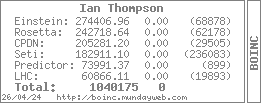
|
|
Kneebough Send message Joined: 2 May 05 Posts: 24 Credit: 924,885 RAC: 0 
|
Hi Ian, It's definitely not the server as i brought my laptop into work and connected it to the dhcp server and then connected to the scheduler fine but the work pc still won't. I didn't set up a proxy server when i set this network up. I've even uninstalled all anti virus software but that still didnt work. It must be something on my pc. All i get is this.... 14/05/2005 12:44:21||Insufficient work; requesting more 14/05/2005 12:44:21|SETI@home|Requesting 345600.00 seconds of work 14/05/2005 12:44:21|SETI@home|Sending request to scheduler: http://setiboinc.ssl.berkeley.edu/sah_cgi/cgi 14/05/2005 12:44:39|SETI@home|Scheduler RPC to http://setiboinc.ssl.berkeley.edu/sah_cgi/cgi failed 14/05/2005 12:44:39|SETI@home|No schedulers responded 14/05/2005 12:44:39|SETI@home|Deferring communication with project for 1 hours, 23 minutes, and 37 seconds Neil |
 Paul D. Buck Paul D. Buck Send message Joined: 19 Jul 00 Posts: 3898 Credit: 1,158,042 RAC: 0 
|
<blockquote> Thanks for reply Paul. </blockquote> You are welcome. <blockquote> 1. Dial up 2. Windows firewall which i have even tried disabling completely(SP2) 3. PC stays on 24/7 4. Can browse the web without problems including setiweb.ssl.berkeley.edu. Everything internet related works fine i.e. MSN Messenger, email, browsing, etc. 5. I'm getting the standard no schedulers responded msg. </blockquote> Ok, you did not give us much to work with. :) <blockquote> Does this help? </blockquote> Taking the laptop in was good too. The problem I have is that I am not that good with networking. However, I can only guess at a possible cause though it is very likely not it. My remaining guess, or suggestion to try, is to do an ipconfig release and renew. the command is entered into a DOS session: ipconfig /release ipconfig /renew then see if it connects. Other than this, I am stumped ... |
|
1mp0£173 Send message Joined: 3 Apr 99 Posts: 8423 Credit: 356,897 RAC: 0 
|
<blockquote>All i get is this.... 14/05/2005 12:44:21||Insufficient work; requesting more 14/05/2005 12:44:21|SETI@home|Requesting 345600.00 seconds of work 14/05/2005 12:44:21|SETI@home|Sending request to scheduler: http://setiboinc.ssl.berkeley.edu/sah_cgi/cgi 14/05/2005 12:44:39|SETI@home|Scheduler RPC to http://setiboinc.ssl.berkeley.edu/sah_cgi/cgi failed 14/05/2005 12:44:39|SETI@home|No schedulers responded 14/05/2005 12:44:39|SETI@home|Deferring communication with project for 1 hours, 23 minutes, and 37 seconds Neil</blockquote> By itself, this isn't necessarily a problem. It means that at this particular time the SETI schedulers were unreachable or busy and the BOINC client is trying to "back down" so that the project can recover. Friday seemed a little busy for some reason, maybe folks trying to catch up (cache up?) for the weekend since the last few have been bumpy. |
|
Ian Thompson Send message Joined: 3 Jan 04 Posts: 35 Credit: 182,911 RAC: 0 
|
Hi Is your dhcp server a proper server one where a user has to login when the computer is restarted or switch-on or is it a little box connected to the phone line (most likely a router). What is the operating system on the server. (if a proper server) try and pinging seti with work pc. use the command prompt and type ping setiboinc/ssl.berkeley.edu if it replys with an address your are connecting and seeing the seti server. and the problem lies with port blocking/or other type of packet filter. If your server is an SBS2003 it can be setup to control the windows firewall of connected clients and the publish rules for internet access and usage. In this case it would be wrong for me to delve deeper. It just means the rules implemented are tight and are assumed to be done this way for reason. We would need more detailed information wether this is right or not. for a better diagnosis. If you have router and you connect your laptop to it. I admit I would be stumped like Paul. One thing does come to mind thou. Check that the seti site is not cached or has an site update cache procedure set for it. This could cloud the issues a little. 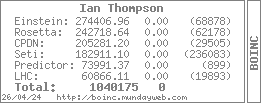
|
|
Kneebough Send message Joined: 2 May 05 Posts: 24 Credit: 924,885 RAC: 0 
|
Thank you to everyone who replied. I had already tried everything mentioned but the input was appreciated. I have decided to leave S@h @ work for the moment until i can sort out the network issues. Neil |

©2024 University of California
SETI@home and Astropulse are funded by grants from the National Science Foundation, NASA, and donations from SETI@home volunteers. AstroPulse is funded in part by the NSF through grant AST-0307956.